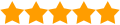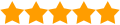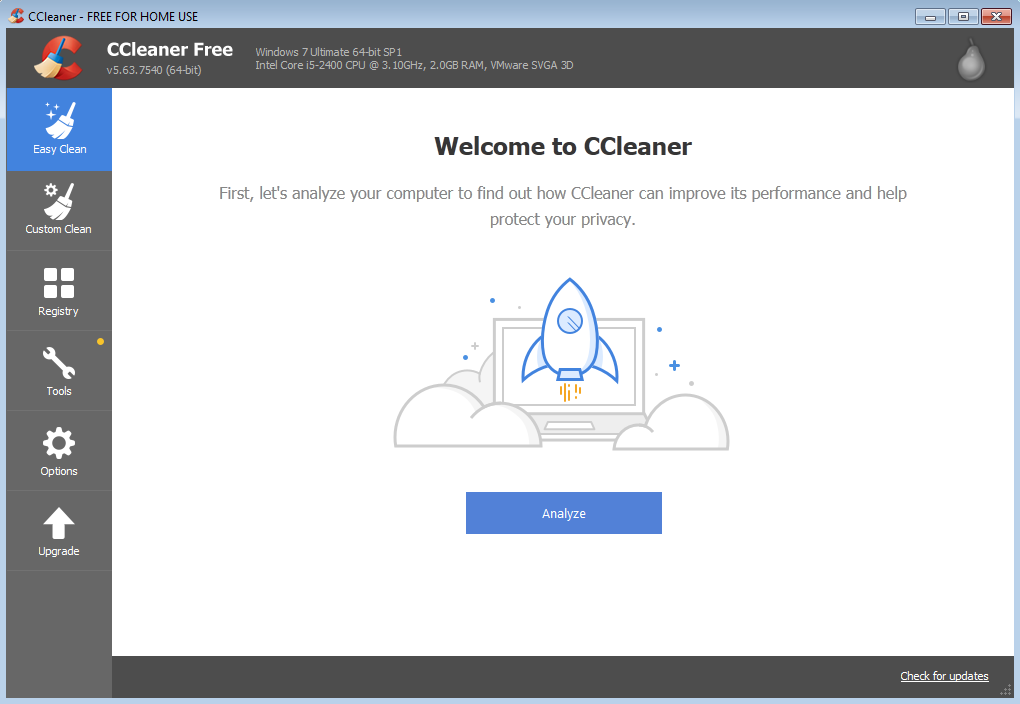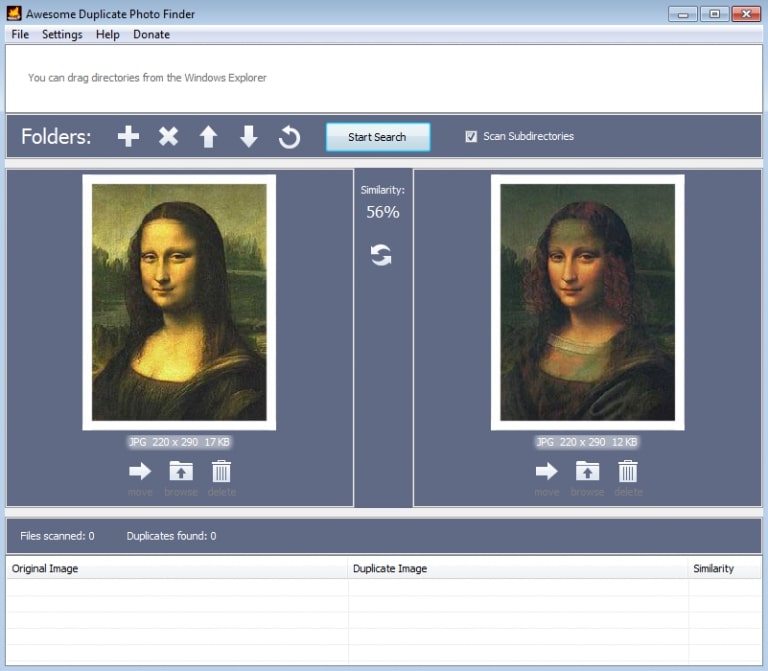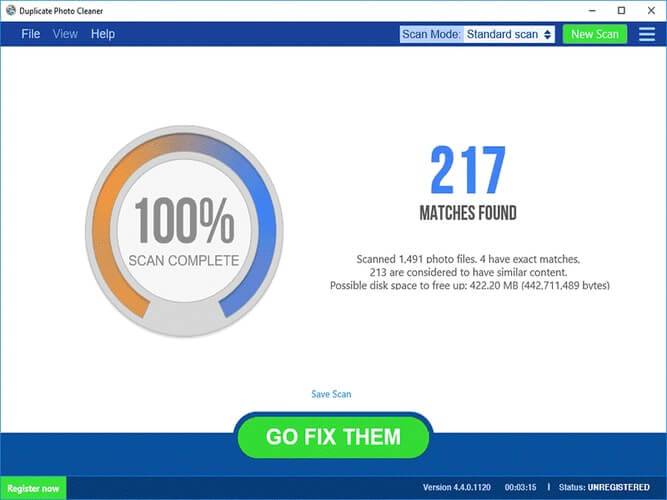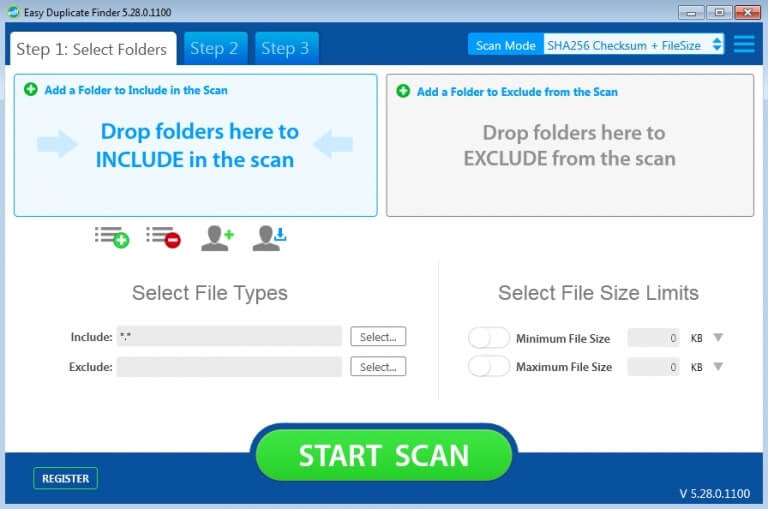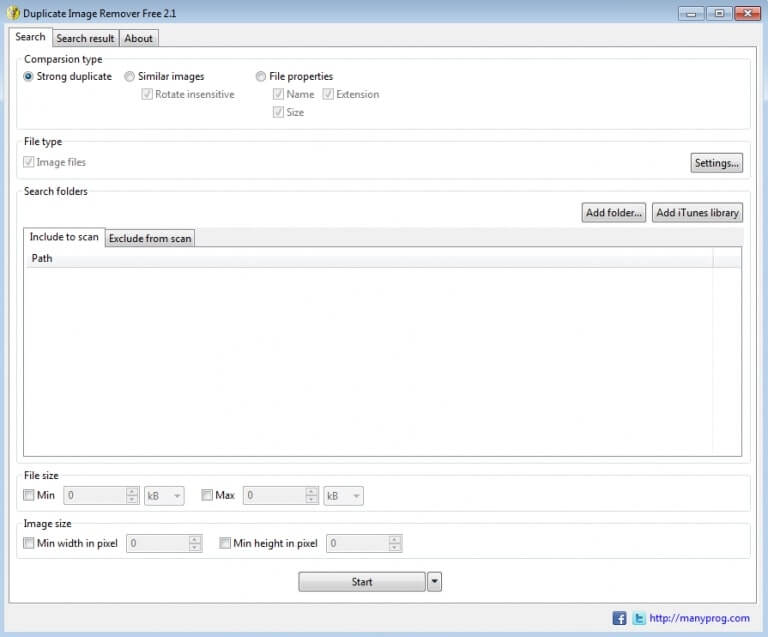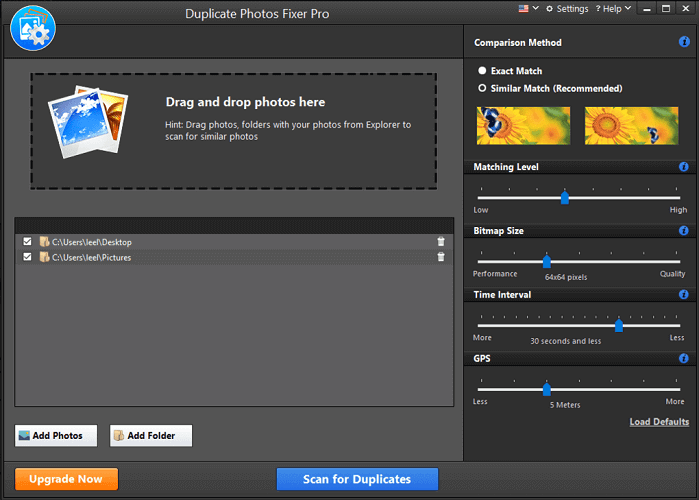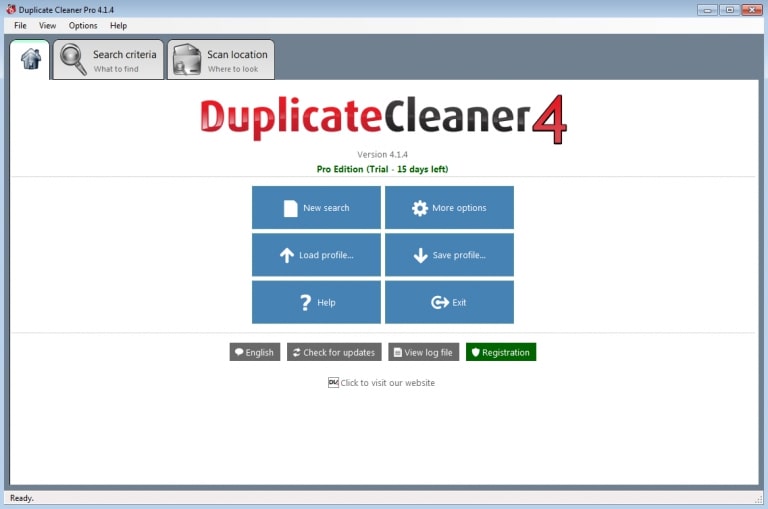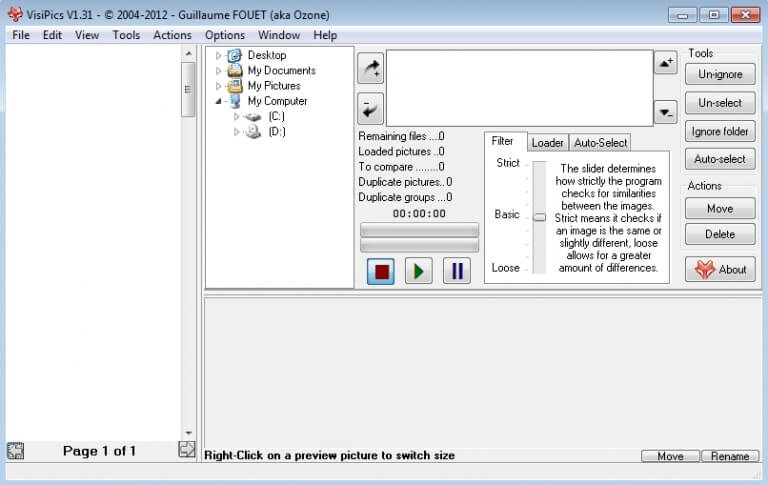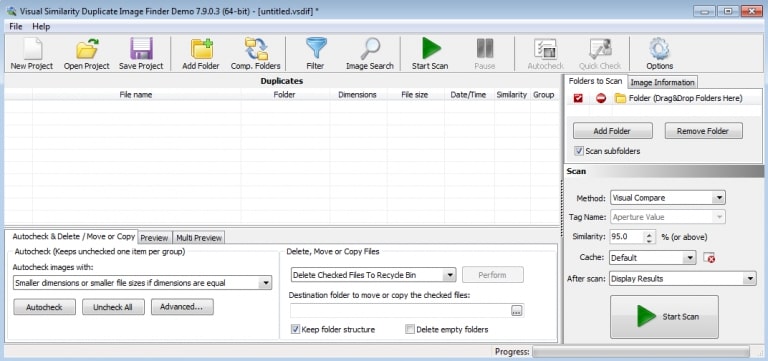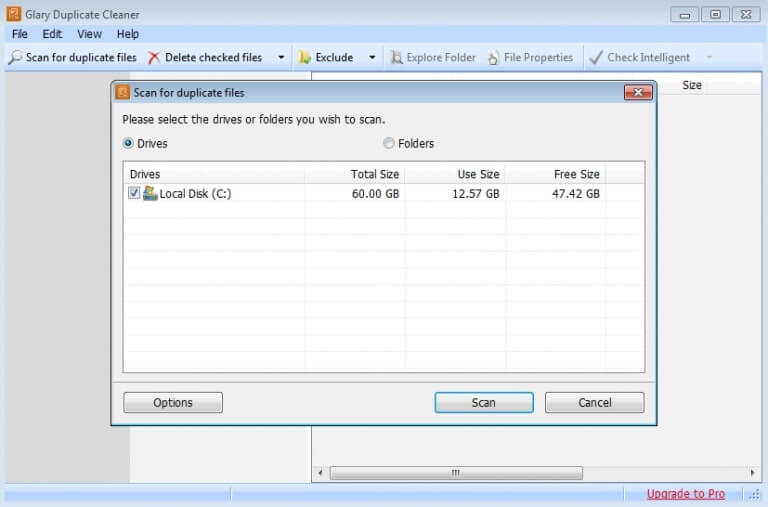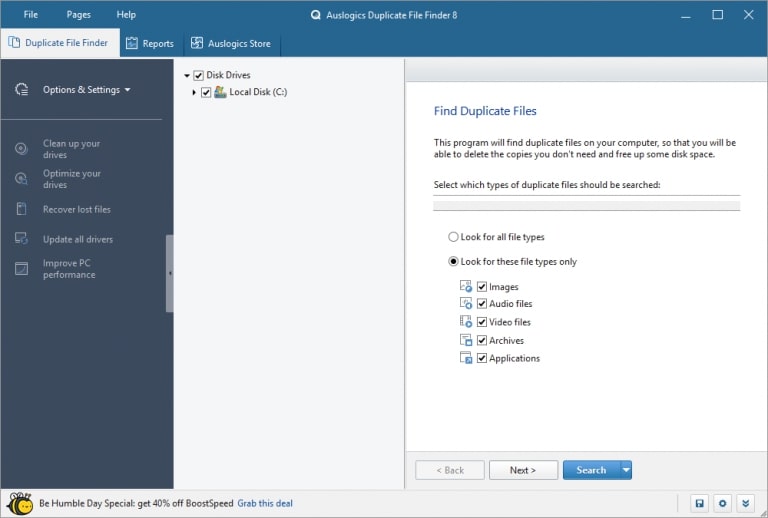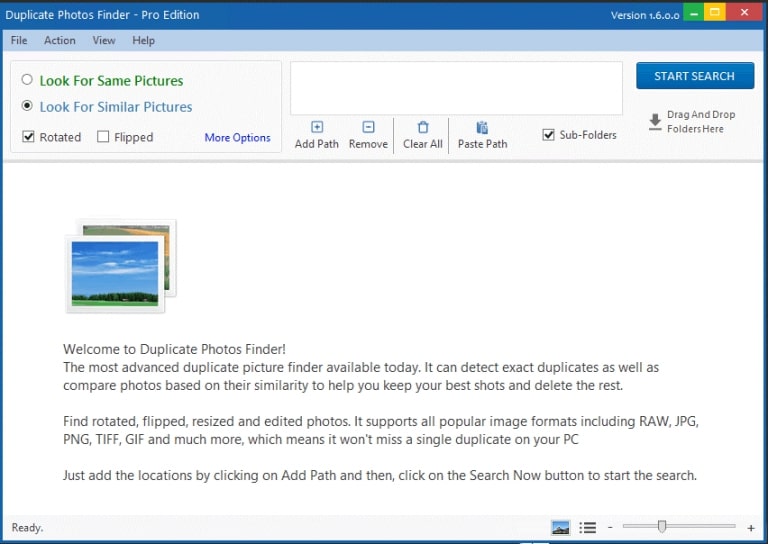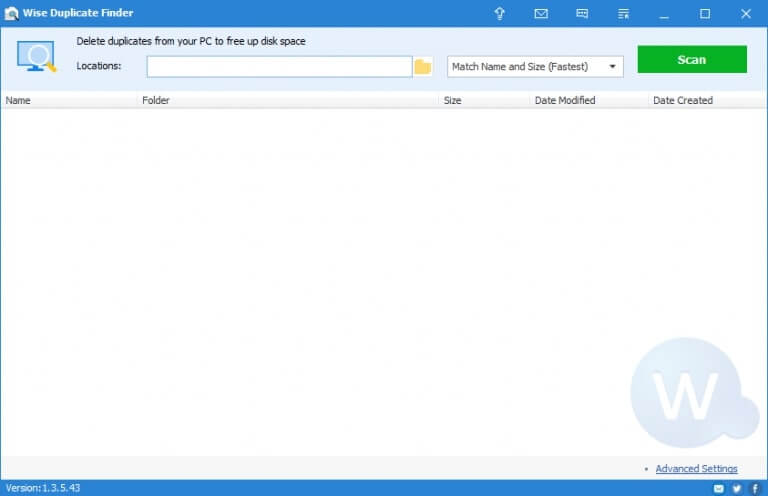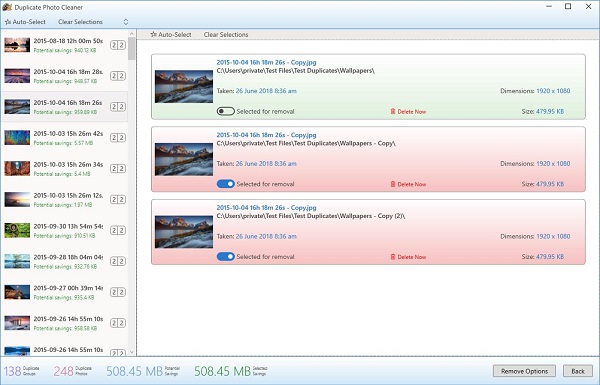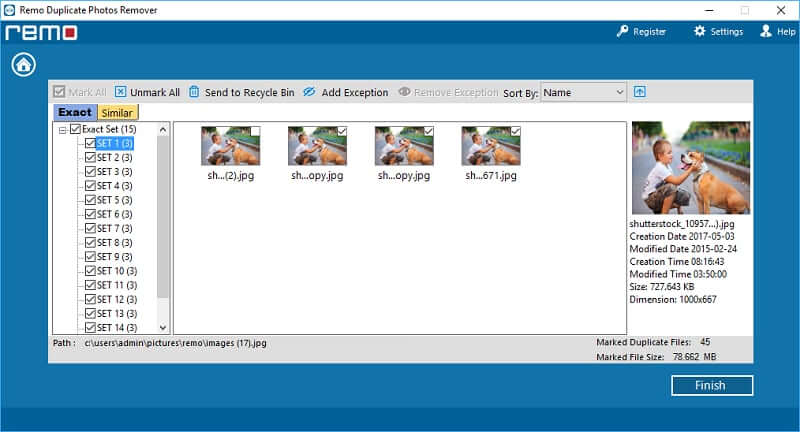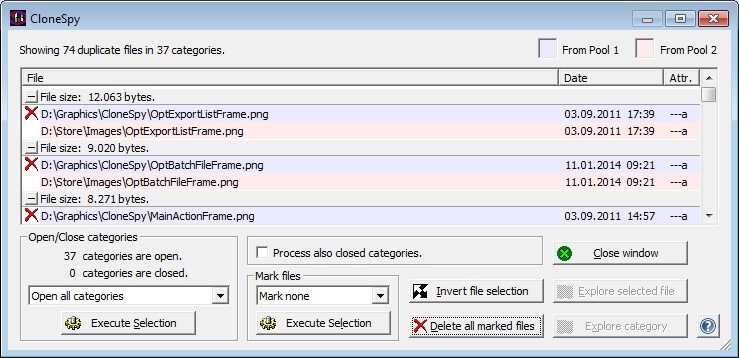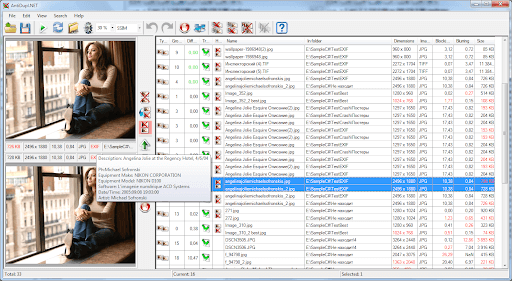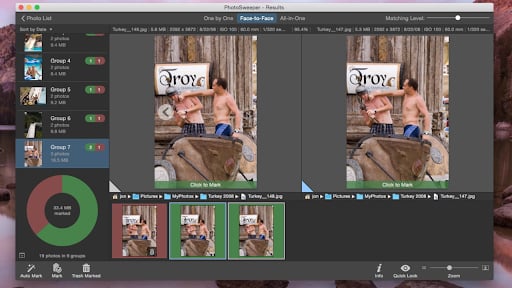Finding and removing duplicate photos from PC is a more complicated task than finding a needle in a haystack. Also, these identical or similar-looking images tend to get piled up with time, clutter your photo library and consume up to GBs of disk space in your PC. That’s why the fastest and safest solution to find and delete duplicate images is to use the best duplicate photo finder and remover software. Since it is a really annoying and time-consuming task to manually scan and find duplicate photos from a huge collection of albums, therefore there is a definite need of getting a dedicated duplicate photo cleaner and remover tool that can automatically find and remove duplicate photos present in your system. These programs are renowned duplicate photos cleaners and can help you find and get rid of every kind of junk and duplicate photos that are causing your Windows PC to run slowly and adversely affecting its performance. To make your job much easier, we’ve handpicked some of the best duplicate photo finder and cleaner software available in the town to keep your system and photo gallery optimized. Our next segment focuses on the same. Editor’s Recommendations
List Of Best Duplicate Photo Finders and Cleaners – Remove Duplicates & Similar Photos Easily
Finding and removing duplicate pictures has never been this easier, thanks to the duplicate photo removers! Without further ado, let’s have a look at these duplicate photo finder and cleaner tools for Windows 10 in 2023 and get to know the perfect one for your Windows PC: USP – Automarks duplicate images so that users can get rid of duplicates in a single click.
1. Quick Photo Finder
“An Industry-acclaimed duplicate photo remover for Windows” Available for: Windows 10, 8.1. 8 and 7 Product Version: 1.0.0.0 Best Feature: Supports external devices (e.g. Pen drives) Price: The premium edition of the Quick Photo Finder is currently priced at $39.96 after a discount of 20%. There is also a completely free version available of this tool. If you want to get a duplicate-free photo library in no time, then Quick Photo Finder is among the best duplicate photo finders and cleaner software that you can use. This simple yet effective software not only helps remove unwanted copies of similar-looking images but also frees up an ample amount of storage space that you forgot you had. It also comprises short and interactive in-app tutorials on how to identify & remove duplicate photos so that new users can perform the required actions seamlessly.
Key Features of Quick Photo Finder:
With best-in-class deduplication features, Quick Photo Finder currently ranks among the best app to delete duplicate pictures. Now, let’s have a quick look at a few of its notable features.
Fast and accurate scan resultsDelete space-hogging duplicate pictures in just a one-clickHelps recover a large amount of valuable disk spaceProvides group-oriented duplicate results for quick and easy managementOffers lots of filters to customize your search resultsHelps declutter chaotic photo collection in a matter of seconds
How to Use Quick Photo Finder?
Open the Quick Photo Finder application and add photos/ folders containing duplicate images for scanning. You can use its drag and drop functionality to add the photos or folders to the scan area with ease.Set the desired image matching parameters to get the most accurate scan results.Click on the “Scan” button to start the scanning process. In no time, the tool will provide you with a list of exact & similar-looking images in neatly organized groups.Review the scan results and click on the “Auto Mark” button to select all the duplicate images automatically with ease.Then, click on the “Remove Similar Photos” button to delete multiple copies of space-hogging duplicates in one go.
Why Should You Pick Quick Photo Finder?
Quick Photo Finder comes with a wide array of intelligent duplicate photo cleaning tools that are incomparable to most of the others on this list. Apart from this, this program hosts a user-friendly interface which makes it the best duplicate photo remover for Windows 10 available on the web currently. If you want more reasons for selecting this software, you can go through the detailed Quick Photo Finder review.
Fast and easy to understand user interfaceHelps quickly find and delete duplicate photosDeduplication process helps release a huge chunk of storage spaceOptimizes PC for better and faster performanceLightning-fast scan speedSimple videos tutorials to instruct users about softwareAwesome search filters to modify scanning processSupports external devicesAuto marks duplicate pictures
Doesn’t support older Microsoft Windows editions like XP and Vista
With Quick Photo Finder, you don’t have to worry about the picture format while removing duplicates from your Windows system. The software supports all major image types: JPEG, GIF, PNG, JPG, TIF, RAW, and many others. Is Quick Photo Finder Capable of Removing Similar-looking Pictures? Quick Photo Finder software is among those rare duplicate photo cleaners that also works as a similar photo cleaner. You can use it to identify photos with any degree of similarity by increasing or decreasing the matching level knobs from the navigation pane. Does Quick Photo Finder Works with External Devices Too? Unlike most duplicate photo finders, Quick Photo Finder software lets you scan and remove duplicate photos from external devices, like pen drives, hard disks, memory cards, etc. Is Quick Photo Finder Safe to Use? Of course! Quick Photo Finder is completely safe to use. It has strict rules to protect user privacy and data, so you can definitely rely on the software.
Why Should You Not Pick Quick Photo Finder?
If you are running an older version of the Windows operating systems such as Vista or XP, then you should avoid picking Quick Photo Finder.
2. CCleaner
“A renowned photo duplicate finder with magical PC optimization powers” Available for: Windows 10, 8.1, 8 and 7 Product Version: 5.89 Best Feature: Ability to locate all kinds of duplicate files Price: CCleaner offers three different product versions based on the user requirements: Free, Professional ($24.95/ 1 device/ year), and Professional Plus ($39.95/ 3 devices/ year). Piriform’s CCleaner occupies a prominent position in the list of best duplicate photo finder and remover tools available in the market today. Now you all might be wondering how a PC optimization and cleaning software has made its way into this list. Well, most people don’t know that CCleaner holds strong capabilities to find and remove similar photos for an optimized digital collection. Using its ‘File Finder’ feature, users can quickly pinpoint duplicate files and then remove the redundant ones to save valuable storage space on their PCs.
Key Features of CCleaner:
Incredibly designed interface with easy-to-use optionsCapable to find and remove duplicate photos, audios, videos, & other redundant filesIt sorts duplicate files on the basis of their size, name, and modified dateAllows users to take a look at scanned duplicates before the deletion process‘Match By’ options to help users manage the scanning process
How to Use CCleaner?
In CCleaner, select the “Tools” option from the navigation pane on the left-hand side.On the File Finder pane, click on the Search button to initiate the scan for duplicate files.Next, scroll through the “Results List” and select the duplicates you want to delete.Finally, tap on the “Delete Selected” option.
Why Should You Pick CCleaner?
If you’re looking for something that can do more than just finding and removing similar photos, CCleaner could be the best duplicate photo cleaner software for your requirements.
User-friendly duplicates cleaner utilitySaves a lot of storage spaceHelps find all types of duplicate files, including songs and videosEncompasses outstanding PC optimization toolsFast and accurate search mechanismsMultilingual support100% free from virusesRegular software updates
Often downloads unwanted add-ons without the users’ consentNeed to purchase premium version for advanced functionalities
Why Should You Not Pick CCleaner?
The software may have an adverse effect on some Windows devices because it constantly runs in the background and heavily consumes CPU and system memory. You can check out the complete review of CCleaner to know more about whether it is really worth your attention or not. Download Now
3. Awesome Duplicate Photo Finder
“An incredible utility with powerful duplicate photo finding capabilities” Available for: Windows 10, 8, 7, Vista, 2003, XP, and 2000 Product Version: 1.2 Best Feature: Ability to export the list of duplicate photos Price: It is a completely free duplicate photo finder & cleaner program to download and use. Is the presence of junk files and duplicate photos making your PC sluggish? Tired of facing the storage management problem? Well, worry No More! Awesome Duplicate Photo Finder is a well-designed duplicate image cleaner software that helps you easily find duplicate files present in thousands of directories on your computer. You can easily de-clutter your digital gallery and save a valuable amount of disk space using its ‘fast duplicate file finder’ feature.
Key Features of Awesome Duplicate Photo Finder:
Relatively lightweight app & doesn’t consume much system resourcesCompares resized or even edited imagesShows the similarities between two imagesSupports all major image file formats
How to Use Awesome Duplicate Photo Finder?
First of all, add folders containing dupe images to the scanning area by pressing the “+” icon.Next, click on the “Start Search” button to commence the process of detecting duplicates in specified folders.As per your requirements, you can choose one of the three options available under the detected duplicate images.
Why Should You Pick Awesome Duplicate Photo Finder?
If you’re looking for a lightweight duplicate image cleaner program, then you should consider using this utility. There are a few limitations, but nothing that bothers the performance of the tool. Still, if you want an in-depth look at this software, you can read its full review.
Extremely user-friendly interfaceFrees up a large amount of disk space on your PCCompatible with all Windows versionsAllows users to scan unlimited duplicatesSupports all popular image file formatsLightweight applicationNo annoying pop-ups
Scanning process takes longer compared to other best duplicate photo finders in this listNo option available to mass delete duplicate photosMinimal features
Why Should You Not Pick Awesome Duplicate Photo Finder?
If you are looking for a program that can help you delete duplicate photos on Windows 10 & older versions in bulk, then Awesome Duplicate Photo Finder is not the best pick for you. Download Now
4. Duplicate Photo Cleaner
“A seamlessly designed software to remove duplicates & similar photos” Available for: Windows 10, 8, 7, Vista, and XP Product Version: 7.4.0.11 Best Feature: Folder Comparison mode Price: The one-year license of Duplicate Photo Cleaner for Windows is currently available at a discounted price of $39.95 for one computer, $49.95 for two computers, $59.95 for five computers, and $69.95 for 10 computers. The software also has a free version, but it only lets you remove up to 10 duplicate photos. With plentiful attractive abilities such as Adobe Lightroom and Same Subject scan, Duplicate Photo Cleaner comes next on our list of best duplicate photo finder & cleaner tools. Developed by Webminds, this utility comes with an excellent content-based duplicate photo comparison algorithm that helps provide highly accurate scan results. Below we have mentioned a few other praiseworthy features that make this software one of the best duplicate photo removers for Windows PCs.
Key Features of Duplicate Photo Cleaner:
The software allows you to delete and move duplicate pictures with a single clickIt helps find a specific element of one picture in other imagesIt lets you find duplicate photos by file name, size, and dateYou also get an option to find and delete duplicates in Photos AppThe software makes it convenient to compare photos in multiple folders
How to Use Duplicate Photo Cleaner?
First, you have to select the folders that you want to scan for duplicate and similar pictures, and then drag them to the scanning zone.Once you are done with the selection, click on the “Start Scan” button.After the scan is finished, you can review the results using the Multiviewer, Table or Tree view.Lastly, select the duplicate pictures and click on the “Trash Can” icon or “Move” option based on your requirements.
Why Should You Pick Duplicate Photo Cleaner?
You should give Duplicate Photo Cleaner a chance for its exceptional features like folder comparison mode, similarity threshold, and Lightroom scan. However, if your priorities include lightning-fast duplicate photo scans, then this software is not what we recommend.
Lightweight (only requires 5 MB of free space)Supports all common image file typesHelps delete duplicate images from LightroomFrees up valuable disk spaceMultilingual supportRegular software updatesPicasa and Paintshop scanSide-by-side photo comparison
Lack of customer support optionsSometimes scanning an entire hard drive takes an extended period of timeFree version does not allow to remove more than 10 duplicates
Why Should You Not Pick Duplicate Photo Cleaner?
The biggest problem with Duplicate Photo Cleaner software is that it does not provide live chat, phone, or even email support options. For every product-related query, users need to raise a ticket in the helpdesk and wait a long time to have their issues resolved. Download Now
5. Easy Duplicate Finder
“Duplicate Finder and Remover that makes cleaning duplicates effortless” Available for: Windows 10, 8, 7, Vista, and XP Product Version: 7.16.0.34 Best Feature: Multiple scanning modes & Undo option Price: The complete Easy Duplicate Finder version comes in four-tier pricing, ranging from $59.95 to $269.95 per annum. At the time of this writing, the EDF tool is available at a discounted price of $39.95 to $69.95. Living up to its name, the software is an easy yet effective solution to find and delete duplicate pictures. With Easy Duplicate Finder, all you need to do is click on the ‘start scan’ icon and the program will immediately sort all the duplicate photos into groups for quick management. You also have the option to scan for duplicate and identical-looking pictures using its “CRC32 Checksum + File size” feature. The presence of flexible duplicate photo management tools in this duplicate photo finder software for Windows 10 is something that will really make your task a lot easier for sure.
Key Features of Easy Duplicate Finder:
Easy-to-use & setupSupports all common types of picture formats including RAW and PSDQuickly finds and deletes identical & exact duplicate photosIt lets you previews the photos before you choose to delete themClears unnecessarily occupied storage space by removing duplicate pictures
How to Use Easy Duplicate Finder?
After opening the application, start specifying the file types and folders where you want to scan duplicate pictures.After you have made the selection, tap on the “Start Scan” button.Now you can take the help of the bulk or automatic selection options to select the files to move or delete.
Why Should You Pick Easy Duplicate Finder?
This image cleaner software makes the duplicate photo removal process quite easy. Anyone who wants to scan duplicate photos on the basis of their sizes should definitely check out this utility.
Fast duplicate photo scanning processFlexible search filter options to improve the accuracyOne-click duplicates removal featureShows you how much space a duplicate file takes upHelps identify and delete duplicate songs and videosUndo option for safety purposesMore than 10 scan modesSupports Email, Dropbox, and Google Drive
Interface is quite old fashionedOccasionally shows false duplicate resultsReplaces home page and default search engine with Ask toolbar
Why Should You Not Pick Easy Duplicate Finder?
Most people may not find the interface of Easy Duplicate Finder as attractive as the one on some other products on this list. Therefore, if a simple, easy-to-manage interface is among your top priorities, then you should refrain yourself from picking this tool. However, before making the final decision, you can go through the Easy Duplicate Finder review to judge it better. Download Now
6. PictureEcho
“An efficient duplicate image cleaner for Windows 10, 8, 7” Available for: Windows 10, 8.1, 8 and 7 Product Version: 4.0 Best Feature: Adobe Lightroom duplicate scan Price: PictureEcho comes in two flavors: free and paid. The paid version has three different pricing annual plans: Single Solution ($39.97/ 1 device), Family Pack ($49.97/ 3 devices), and Small Business ($69.97/ 10 devices). This is one of the best duplicate photo finder and remover software that can help you detect and remove similar pictures & selfies in just a few taps of your fingers. It flawlessly scans and finds similar photos using its fast and accurate image similarity finder technology. It comes with a plethora of powerful photo deduplication tools that helps check your system for the similar photos irrespective of their size, subject, and even background effects & filters. So, if you’re a graphic designer or a picture editor and often end up with multiple copies of similar-looking photos by resizing or editing them, then PictureEcho’s duplicate photo cleaner should be your go-to choice.
Key Features of PictureEcho:
Comes with a slick & modern interfacePreview feature to analyze before removing any duplicatesHelps you find similar pictures & duplicates on the basis of their photo contentFolder Comparison option to quickly identify duplicate onesSupports various photo file formats including BMP, PNG, TIFFFully supports Microsoft Windows 10, 8.1, 8, and 7
How to Use PictureEcho?
On the home screen, you can include the files or exclude the files from the scan easily by clicking on “Add Path” or “Remove Path”.Next, you can select the similarity settings and then click on the “Start Search” button.Based on your selection, the software will present you with the list of duplicates that need to be removed.
Why Should You Pick PictureEcho?
This tool has a special Adobe Lightroom scan mode for exact/similar photos which makes it worth considering. It is specifically recommended for users who wish to have a program with a modern-looking interface. Apart from a slick interface, it also has many other plus points that you will come to know after reading the review of PictureEcho.
Intelligent algorithm to find identical and exact duplicate imagesA Wide array of visual similarity detection optionsAdobe Lightroom supportSaves ample amount of disk space4 visual similarity levelsSaves scan results
High CPU and memory usage compared to other best duplicate cleanersDoesn’t support older editions of Microsoft WindowsConfusing user interface designSupports a limited number of image file types
Why Should You Not Pick PictureEcho?
If you want to remove similar pics of a wide array of image formats, then it is suggested to check out other duplicate image cleaner and finder tools in the list. Download Now
7. Best Duplicate Photo Finder
“A robust duplicate cleaning tool that lives up to its name” Available for: Windows 10, 8.1, 8 and 7 Product Version: 1.0.0.0 Best Feature: Plethora of options to customize scans Price: The single-user license of Best Duplicate Photo Finder is currently available at a discounted price of $39.96. It also offers a completely free version for personal use. This as the name suggests is the best duplicate photo finder for Windows 10 and older editions that one can use to find and delete duplicate photos without making any cumbersome efforts. It comes with great duplicate scanning and matching technology that effortlessly scans for both identical and nearly identical pictures in thousands of directories available on your computer and then lets you remove them with just a click of a button. The best part is that it helps free up several gigabytes of storage space by removal of redundant copies of similar photos.
Key Features of Best Duplicate Photo Finder:
Helps find and clean duplicate images in a single clickAdvanced algorithms to detect duplicate photosOffers plethora of search filters for accurate scanning and detectionIt helps regain the lost hard disk spaceSupports almost all image formatsIt provides group-oriented scan results for easy management
How to Use Best Duplicate Photo Finder?
After downloading and installing the program, launch it and add the pictures/folders that you want to scan.Now, choose the matching options as per the requirement and tap on the “Scan” button to begin scanning.After you get the scan results, mark and remove the unneeded duplicate images.
Why Should You Pick Best Duplicate Photo Finder?
If you’re the type of person who prefers to keep photo gallery organized and clutter-free, this tool is certainly recommended.
Extremely easy-to-use and has an intuitive user interfaceFast scan results with high degree of accuracyAllows you to preview images before deletionSeveral types of matching levels for accurate duplicate search resultsAuto marks exact and similar imagesOne-click duplicate photo removal optionsImproved storage spaceOrganized picture gallery
No support for older versions of Windows, i.e., XP & Vista
Why Should You Not Pick Best Duplicate Photo Finder?
The software does not offer support for older versions (such as Windows Vista or earlier) but that’s pretty much the only drawback to consider.
8. Duplicate Image Remover Free
“A great software to find and remove duplicate photos” Available for: Windows 10, 8.1, 8 and 7 Product Version: 2.4 Best Feature: Multiple comparison modes Price: As its name implies, ManyProg Duplicate Image Remover is a truly free duplicate photo finder for Windows 10 & older versions. This is another awesome duplicate photo remover software to optimize your large collection of photo albums. Duplicate Image Remover quickly scans all the photos on your computer to help you find the ones identical or exact replica. It then gives you the option to keep your best photographs and clean duplicate files to recover the lost storage space. The interface of this free duplicate picture finder is so clean and simple that even the novice PC users will have no trouble. Moreover, here’re some of the praiseworthy features that make it one of the best duplicate photo finders and cleaners software available in the marketplace currently.
Key Features of Duplicate Image Remover:
Straightforward & easy-to-understand interfaceIt lets you mark-up pictures before you delete duplicate imagesDuplicate picture remover scans photos of the same format, name or sizeIt allows users to quickly find and delete duplicate photosCompatible with all the latest Windows OS
How to Use Duplicate Image Remover Free?
Open the software and select the search type, image extensions, and location for the scan. You can even select the file to narrow the search.Now click on the “Start” button and wait for the software to search for duplicates. If you wish to stop the scan in between then, you can simply click on the ‘Stop’ button.After the software presents you with the list, you can either simply remove the files, or you can even move them to a separate folder.
Why Should You Pick Duplicate Image Remover?
If you’re a professional photographer or a graphic designer, this tool can come extremely handy in removing identical images and other redundant items from your computer. Another reason to get this utility is that it offers support for all Windows operating systems, including Windows XP.
Allows users to preview the scanned duplicate photosQuick search option to find similar imagesVarious identical and duplicate comparison modes availableCompletely free program to delete duplicate imagesHighly compatible with Windows operating systemsFast and efficient search mechanism
UI is simple but outdated and unpleasantDoesn’t offer frequent security patches and updatesLimited functionality compared to other duplicate photo remover softwareLesser number of filter options
Why Should You Not Pick Duplicate Image Remover Free?
As this is free software, it hardly offers any security patches to install. Another reason to avoid picking this tool is that it lacks advanced functionalities compared to its competitors. If you want to know more about why you should select or not select this software, you can read the comprehensive review of Duplicate Image Remover. Download Now
9. Duplicate Photos Fixer Pro
“Best finder app for duplicate photos in 2023” Available for: Windows 10, 8.1, 8, 7, Vista, and XP Product Version: 1.3.1086.53 Best Feature: Group-wise duplicate results Price: Duplicate Photos Fixer Pro is currently priced at $29.95 per year for 1 PC. Next, we have Duplicate Photos Fixer Pro on our list of the best duplicate photo removers of 2023. When it comes to operating system compatibility, this software isn’t limited to just Microsoft Windows. It provides support for macOS and mobile platforms such as Android and iOS. Below, we enlist a few of its notable features.
Key Features of Duplicate Photos Fixer Pro:
Multiple scanning modes to find duplicate picturesRemoves all similar & exact duplicates in one-goGroup-wise results for hassle-free removalHelps free up valuable disk spaceAutomated selection of all duplicate images
How to Use Duplicate Photos Fixer Pro?
Open the software and add the folder that you wish to scan.After you have made the selection of folders, click on the “Scan for Duplicates” option.After that, you can simply select the duplicates and remove them in one go.
Why Should You Pick Duplicate Photos Fixer Pro?
Despite the modern-looking interface, Duplicate Photos Fixer Pro is packed with some powerful features that deserve some more attention if you are in need of cleaning duplicate & similar photos hassle-free. If you don’t mind spending a few bucks, this tool is highly recommended.
Attractive user interface (UI)Different matching techniquesSupports external devicesPreview of scanned duplicatesSorted photo collectionAuto-marking options
The free trial edition allows removing up to 15 duplicate photos only
Why Should You Not Pick Duplicate Photos Fixer Pro?
You need to purchase the full version of this software as the free version doesn’t allow you to remove more than 15 duplicate images. So, if you’re not willing to spend any money, Duplicate Photos Fixer Pro is not an ideal pick for you.
10. Duplicate Cleaner to Remove Similar Images
“A smart duplicate photos remover with well-designed interface” Available for: Windows 10, 8, 7, and Vista Product Version: 5 Best Feature: Ability to find duplicates in zip files Price: The pro version of the Duplicate Cleaner 4 series is available at a price of $29.95 for a lifetime license. It also offers a free 15 day trial with some restrictions in place on removing duplicate files. If you are looking for a one-stop solution to remove duplicate pictures, files, and folders then it is suggested to install this best duplicate photo cleaner and remover software on your Windows PC right away. The Duplicate Cleaner tool offers a 15 day trial period to try out all features but it imposes a limitation on deleting files. The pro version is suited for personal as well as commercial use. The advanced search filters of this tool can detect duplicate files even if they are located inside zip folders.
Key Features of Duplicate Cleaner:
Simple and easy to use the image finder toolIt finds similar & duplicate images, documents, and even music filesCapable of scanning for duplicate music files by file type, track name, etc.Displays preview of duplicate images before deletionThe Selection Assistant feature removes duplicate files and photos easily
How to Use Duplicate Cleaner Pro?
On the home screen, you can select various options like duplicates, similar photos, the name of the file, file extension, and other things that you wish to add in the search.After the scan, you will witness duplicates with all the details and information.You can simply select and delete the files easily.
Why Should You Pick Duplicate Cleaner?
After considering all duplicate photo scanning and removal features, this utility could turn out to be the best duplicate photo finder tool for your needs. The interface is quite easy to use, plus the option to find duplicates in Zip folders makes this utility worth a shot. However, before making the final decision to download it, we suggest reading the detailed review of Duplicate Cleaner to Remove Similar Images.
Fast and simple user interfaceHelps find even edited or rotated duplicate imagesScans every kind of files and foldersProvides accurate duplicate detection resultsCompletely free from promotional adsAdvanced filtering optionsQuick start wizards
Sometimes the scan takes long time for large photo albumsNo option to clean duplicate photos in bulkInterface is a bit cluttered for beginnersOnly a 7-days free trial period
Why Should You Not Pick Duplicate Cleaner Pro?
If you prioritize fast duplicate scans and ease of use, then you should try to avoid choosing Duplicate Cleaner Pro for your Windows device. Download Now
11. VisiPics
“An intelligent duplicate finder tool for both novices & professionals” Available for: Windows 7, Vista, XP, 2003, and 2000 Product Version: 1.31 Best Feature: Excellent auto-select mode Price: You are not required to spend a fortune on VisiPics as it is entirely free to download and use. Here comes another best duplicate photo finder for Windows 10 to find and remove duplicate images effortlessly. VisiPics is a pretty solid option for all photo enthusiasts and individuals alike. The software comes with a variety of duplicate image finder tools that helps you manage your huge pile of photo albums, recover a considerable amount of hard disk space for an optimized photo gallery. VisiPics works with all major image formats including RAW, JPEG, PNG, and GIF. Moreover, users can use its various filter modes to find duplicate photos: Strict (almost identical results), Basic (slightly different images), and Loose (images with more differences).
Key Features of VisiPics:
Quick & convenient search option for duplicate filesStrict, Basic, and Loose filter modes to customize search resultsProvides quick tutorials on ‘how to start finding duplicate pictures’‘Auto-Select’ option to mark files with smaller and lower quality as duplicates
How to Use VisiPics?
Open the software and select the location where you wish to scan for duplicates.You can select the level of the scan, file location, and auto ignore feature.After the scan completes, you can observe the list of duplicates according to your selection and delete the duplicates.
Why Should You Pick VisiPics?
The performance of the tool when it comes to removing duplicate pictures is quite impressive, slightly faster than other best duplicate photo finders on this list. Additionally, the availability of numerous scanning filter options makes it a great option for everyone out there.
Completely free duplicate photo cleaner softwareCustomized visual similarity levelsSaves time by showing results while scanningEasy to manage interfaceAuto-Select options for quick picture deduplication sessionCompatible with all Windows OSEasy to manage interfaceShows detected duplicate photos side by sideShow results while scanning
Scanning process take longer for large foldersSometimes fails to detect duplicatesNo regular software patches and updatesOutdated interface
Why Should You Not Pick VisiPics?
One of the topmost reasons to avoid VisiPics is that it takes a bit long time to scan large folders compared to other similarly-featured software on this list. However, before you make up your mind regarding downloading or not downloading this software, we suggest going through its complete review. Download Now
12. Visual Similarity Duplicate Image Finder
“An easy to use duplicate photo cleaner for Windows” Available for: Windows 10, 8.1, 8, 7, Vista, and XP Product Version: 8.5.0.2 Best Feature: Reverse Image Search Price: The single-user license of the Visual Similarity Duplicate Image Finder program is available in a three-tier pricing structure: Standard ($24.95), Professional ($39.95), and Corporate ($499.00). It is another highly-effective and best picture deduplication software for beginners, professional photographers, graphic designers, and individuals alike. The software uses advanced scanning algorithms to help you find and remove the files you don’t need. If you’re looking for an easy yet effective way to get rid of multiple copies of similar photos, then this duplicate photo removal tool is a perfect option for you.
Key Features of Visual Similarity Duplicate Image Finder:
Fast hash algorithm to help users scan and delete duplicate photosSupports more than 100 image formatsQuickly locates grayscale or rotated duplicatesPlenty of interesting search filters including similarity threshold & precision level
How to Use Visual Similarity Duplicate Image Finder?
On the home screen, select the folder to scan.You can even select the file format, file size, and location for the scan.After the selection is complete, click on “Start Scan.”Within a few minutes, you will witness results and can proceed with the process of duplicate removal.
Why Should You Pick Visual Similarity Duplicate Image Finder?
This image cleaner software may not be without some flaws, but overall it does a decent job in optimizing PC by removing the unwanted duplicates. Highly recommended for its powerful filter options, supported file types, and speedy performance.
Offers numerous filters options such as similarity thresholdSupports all popular image formats, including 300 RAW cameraAllows to move detected duplicates to Recycle Bin or any other custom folderAuto-marks older photos and files for deletionSaves valuable disk space by organizing cluttered picture libraryFrequent updates to fix bugs and add new functionalityScan mode for Adobe CatalogsLifetime license
Difficult to understand for novice usersScanning process is a little slower than other best duplicate photo finder softwareNeed to spend a few bucks to scan camera and other image formats
Why Should You Not Pick Visual Similarity Duplicate Image Finder?
The interface of the Visual Similarity Duplicate Image Finder tool may feel a bit cluttered to beginners because of the presence of many confusing customization options or other unnecessary features. Apart from this, we have shared several other advantages and disadvantages of this software in our detailed review. You can read it to make the correct decision. Download Now
13. Glary Duplicate Cleaner
“A Fully-featured Windows duplicate photo finder” Available for: Windows 10, 8, 7, Vista, XP, 2008 Product Version: 5.0.1.38 Best Feature: Ignore list support Price: Glary Duplicate Cleaner is an absolutely free software to find and delete duplicates on Windows 10 & previous versions of the OS. Glarysoft’s duplicate cleaner with its beautifully-designed interface and easy-to-compare options ranks among the best duplicate photo finders for Windows 10. This excellent tool is equipped with plenty of powerful duplicate cleaning modules that help users perform a deep scan for all types of duplicate files including Word documents, photos, and music videos.
Key Features of Glary Duplicate Cleaner:
Quick and lightweight applicationFaster scanning speedCustom matching options to define the search criteriaComes with exclude option to help users leave out specific filesAllows users to effortlessly find and remove duplicate pictures
How to Use Glary Duplicate Cleaner?
Launch the application and select the file location and file type for scanning.Click on the “Scan” button to start the scan.After some time, you will get the list of duplicates. Then, you can simply select the file by looking at the details and delete them permanently.
Why Should You Pick Glary Duplicate Cleaner?
If you’re looking for the best free duplicate photo finder windows 10, then you should definitely try this utility. It’s recommended more for users who wants to remove all kinds of duplicate files from their computers.
Has an intuitive and easy-to-use interfaceScans every kind of duplicate filesDuplicates exclusion list availableVariety of custom matching modesMoves duplicates to recycle bin for emergency recoveryRapid scanning engine
Doesn’t offer any advanced configuration optionsNo option to delete duplicate images in bulkLack of customer support options
Why Should You Not Pick Glary Duplicate Cleaner?
You should not pick Glary Duplicate Cleaner if you are looking for a program with which you can batch delete duplicates in Windows devices. However, if you wish to give it a second thought, you can read the Glary Duplicate Cleaner review to know about it in more detail. Download Now
14. Auslogics Duplicate File Finder
“The genius that finds duplicate files in a jiffy” Available for: Windows 10, 8.1, and 7 Product Version: 9.2.0.1 Best Feature: Supports various types of files Price: Duplicate File Finder is completely free to download and install for home or commercial use. Have you been looking for the best duplicate photo finder and cleaner for Windows 10 to organize your digital media collections? Then, download the Auslogics Duplicate File Finder application to let it sort your music, videos, photos, and other documents to keep your computer optimized than ever before. This tool lets you specify the file types and displays a detailed list of duplicate files found after scanning all folders. Let us take a look at some other impressive features that make this one of the best duplicate photo cleaners to use in 2023.
Key Features of Auslogics Duplicate File Finder:
Offers selectivity in deleting and retaining similar filesEmploys algorithms to identify duplicate files based on their name and contentThe tool is completely free of ads, spyware, and toolbars
How to Use Auslogics Duplicate File Finder?
Launch the software and choose either to scan for the whole device or select the file type.In the next step, you can select to include a file of a particular size.Once done with all changes, proceed with the search.The result will appear on the screen; you can select and delete duplicates easily.
Why Should You Pick Auslogics Duplicate File Finder?
Unlike other best duplicate picture finders and removers on this list, this tool holds many strong file finding capabilities. If you want to keep your computer clutter-free entirely, then this utility is your best bet.
Completely free, no hidden charges includedHelps resolve low disk space issuesIntelligent search algorithmsQuickly finds and deletes dupes and other redundant itemsAdditional tools to clean up drives and update system driversHelps recover lost files
Interface may seem a bit complicated to beginnersDoesn’t offer support for older Windows editionsOccasionally shows false duplicatesLacks many advanced featuresContains links to other programs like BoostSpeed
Why Should You Not Pick Auslogics Duplicate File Finder?
This free piece of software sometimes fails to detect all the duplicates in the selected folders. Moreover, it does not offer any support to older Windows versions, such as Vista and XP. But, before you decide anything, it is better to look at the detailed Auslogics Duplicate File Finder review to get complete information about this software. Download Now
15. Ashisoft Duplicate Photos Finder
“An impressive duplicate picture cleaner that delivers on its promises” Available for: Windows 10, 8.1, 8, 7, Vista, and XP Product Version: 1.6.5.0 Best Feature: Built-in image viewer Price: The basic version of Duplicate Photos Finder is available for free. The single-user license of its premium version is available for $2.95 /month, $35.40 for a one-year subscription, and $49.95 for a lifetime plan. This is another one of the best duplicate photo removers in 2023 that helps users find and remove similar pictures to reclaim lost hard disk space without any hassle. The tool quickly scans your hard drives or given folders for identical or similar-looking images based on multiple search criteria. After the scan results are displayed, you can remove duplicate photos on Windows 10 & older versions by selecting the ones which you feel no longer required. This helps prevent your best shots from getting deleted accidentally.
Key Features of Ashisoft Duplicate Photo Finder:
It’s an easy-to-use and powerful software to find duplicate photos on Windows PCsThe software provides fast and accurate scan resultsIt is capable of scanning every type of media filesComes with a built-in image viewer to aid in comparison
How to Use Ashisoft Duplicate Photo Finder?
Open the software and select the location by clicking on the “Add Path” option. You can even select other options like rotated and flipped.Once you are done with the selection, click on “Start Search.”After the scan is complete, you will witness all the duplicates with all details on your screen. You can simply select and delete them.
Why Should You Pick Ashisoft Duplicate Photo Finder?
The software comes loaded with plentiful powerful features such as image viewer and selection assistant, which makes it an excellent inclusion in the list of best duplicate photo finder software for Windows in 2023. This utility definitely deserves a try if you want to clean duplicate photos and other similar files without too much hassle.
Performs quick deep scansSupports more than 60 image formatsHelps find and delete similar photos snappilyAllows you to password protect important foldersSupports all Microsoft Windows versionsOptions to exclude files or folders from scanningIdentifies rotated and flipped duplicate photos
Scanning process takes longer for large foldersSometimes fails to detect duplicatesNo regular software patches and updatesNo option to drag and drop individual image files
Why Should You Not Pick Ashisoft Duplicate Photo Finder?
If most of your duplicate and similar-looking pictures are residing in the sub-folders, then you are advised to go for some other tool on this list. But, before doing that, it is in your interest to take a look at the complete Ashisoft Duplicate Photos Finder review. Download Now
16. Wise Duplicate Finder
“A power-packed duplicate picture finder for Windows” Available for: Windows 10, 8.1, 8, 7, Vista, and XP Product Version: 2.0.1 Best Feature: Restore option to recover deleted files Price: Wise Duplicate Finder comes in both paid and free versions. To unlock all the features, you can purchase a single unit of its pro version for $23.54/year. It is another excellent option for the users who are trying to find out the best duplicate photo finder and remover tool for their Windows PC. This duplicate photo management software is ideal for both personal and commercial purposes. Wise Duplicate Finder uses intelligent algorithms to help you get rid of infuriating duplicate files and free up some hard disk space.
Key Features of Wise Duplicate Finder:
Fast and user-friendly duplicate cleaning utilityAllows users to delete any type of duplicate filesBackup and Restore feature to help you recover the accidentally deleted filesComes with both manual and automatic removal optionsReleases more space on your hard drives
How to Use Wise Duplicate Finder?
In the first step, you need to select the location for the scanNext, you need to choose the scan rule like Match name and Size, Partial Match, Exact Match, and normal scan type.Now the software will scan according to the preference, and you can delete the duplicates from the list.
Why Should You Pick Wise Duplicate Finder?
If you prefer doing as little work as possible, then you should without a doubt, choose this duplicate picture remover for Windows. But, before you do that, it is necessary to read the Wise Duplicate Finder review to know whether it is really the correct choice or not.
Helps find and delete empty or zero size filesAllows you to restore accidentally deleted duplicate imagesAllows to scan any type of duplicatesAvailable in more than 10 languagesMultiple match criteriaAutomatic and manual selection
No option available to save the scanned results for futureTakes longer than usual to scan exact duplicatesLacks modern-day functionalitiesDrag and drop option not available
Why Should You Not Pick Wise Duplicate Finder?
Wise Duplicate Finder lacks many useful features compared to other paid programs. Its search engine also takes a long time when scanning a really large collection of photos. Download Now
17. Duplicate Photo Cleaner – Duckhead Software
“One of the best software to remove duplicate photos and videos” Available for: Windows 10 version 18362.0 or higher Product Version: 13.2 Best Feature: Live Preview Price: The single-user license of Duplicate Photo Cleaner offered by Duckhead software is currently priced at $9.99. The next software on our list of best duplicate photo finders and removers for Windows 10 PC is offered by Duckhead. The software aims to bring together a solid set of features to help users go through the duplicate photo cleaning job, easily and quickly. Let’s take a look at the top-notch offerings of this software due to which it has managed to hold a significant position in our list of best duplicate photo cleaners 2023.
Key Features of Duplicate Photo Cleaner:
With this software, you can move dupes to Recycle Bin, backup to a folder, or just delete them instantlyIt helps scan and delete duplicate photos and videos in a jiffyIt has a clean user interface with advanced optionsIt comprises a sophisticated rules engine to find duplicate pictures accurately
How to Use Duplicate Photo Cleaner?
After launching the Duplicate Photo Cleaner tool, click the plus sign (+) to add photos and videos for scanning. You can also drag and drop them from Windows Explorer.After adding photos or folders, click the “Scan” button.Once the scanning procedure is complete, review the auto-selected duplicates and select the “Delete permanently, recovering the disk space” option.
Why Should You Pick Duplicate Photo Cleaner?
If you’re looking for a duplicate picture finder for Windows that also possesses the ability to find and remove identical videos, you can consider using this software.
Safe and secure100% duplicate match guaranteeAuto-select duplicatesExternal device supportDuplicate image preview optionSupports multiple photos and video file extensions
Slow responses to queriesVery few search filter options are available for customizing scans
Why Should You Not Pick Duplicate Photo Cleaner?
The biggest problem with Duplicate Photo Cleaner is that it doesn’t support computers running Windows 8.1/8 or lower operating system versions. Download Now
18. Remo Duplicate Photos Remover
“One of the best paid duplicate photo cleaner tools for Windows users” Available for: Windows 10, 8, 8.1, 7, Vista, XP, Server 2003, and Server 2008 Product Version: N/A Best Feature: Customized duplicate photo deletion process Price: The Remo duplicate photo remover software has various plans for all the operating systems. For Windows and Mac, the software costs $19.97 for 6 months whereas for Android and iOS devices the software is available for free and can be downloaded from the respective stores. The next software on our list of best duplicate photo finder 2023 is called Remo Duplicate Photos Remover. The software makes it easy for users to sort thousands of pictures and delete the useless copies of identical or similar photos. One thing to keep in mind before using this software is that it’s only free for smartphone users and requires a paid licensed version for Windows systems. Below we enlist a few of its features that users find quite impressive.
Key Features of Remo Duplicate Photos Remover?
The software has a very simple and attractive graphical user interface (GUI)It offers a handful of options for sorting & filtering exact match or similar-looking photosIt allows you to have a look at the detected duplicate pictures before deletionIt is capable of removing duplicate photos of any format like PNG, JPEG, GIF, etc.
How to Use Remo Duplicate Photos Remover?
First, you need to purchase the software and install it on your machine.Run the program and tap on the Select Folders and Start Scan button.Select the locations to search for duplicate pictures and tap on the Proceed button.After the scan results appear, you can either delete all duplicate images at once or you can individually select the ones which you want to delete.
Why You Should Pick Remo Duplicate Photo Remover?
The reason why you can consider this software is that it offers various features which help you in effectively scanning and accurately identifying duplicates. Moreover, you get an easy-to-use interface. However, before you download it, we recommend reading the Remo Duplicate Photos Remover review for a detailed analysis of this software.
Simple and easy-to-use softwareAutomatically saves one copy of the original photoHelps free up a significant amount of drive spaceNumerous customizable optionsSupports multiple devicesSmart de-dupe algorithm
Requires a paid license to detect more than 15 duplicatesTakes a lot of time to scan a large collection of photos
Why You Should Not Pick Remo Duplicate Photo Remover?
The only downside of this duplicate photo remover software is that it does not offer any free trial or free version in Windows and Mac. Download Now
19. CloneSpy
“An efficient choice of duplicate photo finder for free or a duplicate file delete tool.” Available for: Windows XP, Vista, 7, 8, 8.1, and 10(32 & 64 Bit) Product Version: CloneSpy V3.43 Best Feature: The software can scan zero-byte files too for duplicacy. Price: The duplicate files and picture cleaner software CloneSpy is available for Free. CloneSpy, a similar image finder, and other file folder software come with the astonishing features to eliminate duplicate photos from your device and free up the space on your hard drive. The tool enables you to scan your device for duplicates, same document name, duplicate files with same name, and even documents with file size zero-KB. It helps users in deleting duplicate photos, removing redundant documented data, moving these docs to another location, or exporting documents without elimination. Moreover, you can replace similar documents with their shortcuts.
Key Features of CloneSpy:
Transfer or move the duplicate files to the location specified by the userAllows you to exclude particular extensions from the scan or removal processFiles with no content in them i.e 0 KB files can be scannedMultiple modes for customized searches to eliminate duplicate photos or filesScans same name documents with different contentCapable of scanning same content with different names
How to Use CloneSpy?
Download the latest available version of CloneSpy software and install it with on-screen instructions.
Rapid and Quick outputsFilter documents with same or alternate names, but same contentRecognizes unique variants while scanning for duplicatesOpens up the space on the hard driveCan observe documents of 0-KB
Interface is complex for less-experienced usersRequires Configuration before beginning scans
Run the tool and click on the Add Folder option. Browse your drive to locate the folders or files to scan for duplicate images or files. Select the Add selected folder option and click on OK button. In the frame set Mode, from the drop down list select the “Compare files to Pool 1” and in Search for frame set select “Duplicates” option. In the Action frame set select the option “Ask User”. Begin the Scan with Start Scanning option present at the right corner of the window. As the scan completes duplicate images will be displayed. Perform the desired action i.e to remove or move these duplicate files.
Why Should You Pick CloneSpy?
Clonespy is capable of customizing searches for deleting duplicate photos and files. Not all the software provides the option of excluding a specific file format while you scan for duplicate images of files on your PC. Therefore, this adds on to the feature list of the tool and makes it worth trying out.
Why Should You Not Pick CloneSpy?
Although the tool is available for older versions of Windows too, the interface of the software makes it complicated. A tricky and complex user-interface is not a preference for new users or users with not enough experience.
20. AntiDupl
“A renowned photo duplicate finder with smart picture finding options.” Available for: Windows 10, 8.1, 8 and 7 Product Version: 2.3.10 Best Feature: Ability to locate duplicate files of different formats Price: Completely Free AntiDupl is the next name on this list of the best duplicate photo cleaner tools. This is one of the best tools on the internet that provide multiple options to look for similar images. With the help of this software, you can automatically detect all the duplicate images on your system with a single click. Even if the file formats are changed but the image content is the same. The AntiDupl tool will find duplicates in such cases for optimal results. This is because the tool searches for duplicates according to the content, not the image. Hence, this tool can be a viable alternative among duplicate finders.
Key Features of AntiDupl:
The interface of the tool has some easy-to-use options.You can easily find similar and duplicate photos with AntiDupl.It can sort duplicate images found accruing to the size, name, and modified dateYou can also preview the file content before deletion.The tool supports various formats for scanning including JPEG, GIF, PNG, EMF, TIFF, BMP, WMF, EXIF, PSD, DDS, ICON, JP2, and TGA.
How to Use AntiDupl?
Launch AntiDupl and then on the main interface of the tool, take your cursor to the Search menu.From the Search menu, click on the option named Start Search.The tool will look for the duplicates all over your device and then provide results very quickly.Lastly, delete all the images you want as you want and perform the search for other folders if required.
Why Should You Pick AntiDupl?
If you want to get rid of the duplicate images from your PC for free. Then the AntiDupl tool can be one of the best options for you. The software is quite basic and easy to use for all. However, that does not mean in any way that the tool is incompetent.
User-friendly interfaceCan clear tons of storage for you.One of the best and essential tools for image deletion.Faster than most other tools.Supports multiple languagesDoes not contain any viruses or malwareOpen-source software
Not the best tool on the InternetLacks some advanced features as found on paid tools.
Why Should You Not Pick AntiDupl?
If you want to use extensive and advanced features to find and remove duplicate images, then AntiDupl is not for you. The tool is free to download and use and hence, does not provide many features as offered by the paid ones. Additionally, the tool supports image deletion only and can not find or delete other documents.
21. PhotoSweeper
“Renowned photo duplicate finder for your Mac with easy integration.” Available for: Mac Best Feature: Ability to locate duplicate images and integration with Lightroom, Aperture, Capture One, etc. Another powerful duplicate photo finder and cleaner software are PhotoSweeper. The software’s swift build helps users identify duplicate images quickly and easily. This will also clean the unnecessary space occupied by duplicate files on your Mac.
Key Features of PhotoSweeper:
Automatically detects the best file to be kept from the duplicate ones.Keeps the sorted pictures locked to prevent them from being removed.Rename files in bulk when moving them from one place to another.Delete duplicate images from the library, and restore them from trash if requiredMultiple image formats support i.e PDF, RAW, HEIC, WebP. DNG, etc.
How to Use PhotoSweeper?
Install the PhotoSweeper application from the App store.Launch the application and select the mode. Single list or Side to side.Compare duplicate photos with Personal Settings.Mark and remove the duplicate images.
Why Should You Pick PhotoSweeper?
The integration of PhotoSweeper with Lightroom, or other photo editing platforms makes it a preferable choice for iOS users.
Photo Centric appAffordable option to remove duplicate photos.Powerful duplicate remover toolSupports Lightroom, Aperture, Capture One, etc.
Available only for Mac
Why Should You Not Pick PhotoSweeper?
It is available only for Mac.
Comparison of the Best Duplicate Photo Finders in 2023
We have above reviewed the top 21 best free duplicate photo finders & cleaners for Windows 10 and older versions with differentiating features, advantages, and disadvantages. Now, let’s take a quick glance at the following side-by-side comparison table to see which one is the absolute best.
Q1. What Causes Duplicate Photos?
The prime reason for having unwanted things on the device is the replication of pictures. Not keeping the photo library organized leads to duplicate or identical photos. And, saving the same file repeatedly makes your system hard drive run out of space, and also, hinders the overall smooth functioning of the system. Another core reason for having similar photos is capturing photos continually in one chain just to get one excellent click.
Q2. How Do I Delete Duplicates in Photos?
The easiest and fastest solution to find and delete duplicate pictures is to get a good duplicate photos cleaner tool. The best thing is that allows users to reclaim a huge amount of storage space by removing multiple copies of unwanted junk and duplicate files.
Q3. What is the Best Free Duplicate Photo Finder?
Quick Photo Finder is one of the best free duplicate photo finders available in the market due to its incredibly fast accurate scans, supported image formats, user-friendly interface, and powerful photo removal features.
Q4. Does Duplicate Photo Finder Tools Automark Duplicate Images Instead of Selecting One By One?
The answer to your question is YES! Quick Photo Finder is among those rare duplicate picture finders and cleaners that let you automark identical-looking images and selfies with just one click of a button.
Q5. How Do I Use Duplicate Photo Finder?
To use duplicate image finder and cleaner software, all you need to do is launch the application, select the folders or subfolders for scanning, and hit the ‘Scan’ button. Once the scanning is completed, the program will show you a list of scanned duplicates, review them, and select the ones which you no longer need.
Q6. Does Google Photos Automatically Remove Duplicates?
No, deleting duplicate photos automatically is something that can’t be done with Google Photos.
Q7. Why Is It Important To Clean Duplicate Photos from PC?
It is very important to get rid of unwanted copies of identical selfies and photos as they accumulate really quickly, clutter up your hard drive and make your PC run at snail’s pace.
Q8. Does Windows 10 have a Duplicate Photo Finder?
No, Windows 10 doesn’t come with an in-built duplicate photo finder. But, the marketplace is filled with tons of duplicate photo cleaner and removers that you can use to find and remove duplicate files. Here’s our top preferences for the best duplicate photo finder and cleaner software:
Quick Photo FinderBest Duplicate Photo FinderCCleaner
Q9. How Can I Find And Delete Duplicate Images from External Device?
The easy solution to scan and remove duplicate photos from external devices (e.g., pen drives, external hard disks, USB flash drives, SD cards, and many others) is to use safe and adept duplicate photo cleaner tools.
Q10. Is It Safe to Use a Duplicate Photo Finder & Cleaner Software?
The answer to this question depends upon the duplicate photos remover tool you’re using. Programs that are thoroughly tested and downloaded from authentic sources are completely safe to use.
Q11. How to Find Duplicate Photos in Lightroom?
Adobe Lightroom software doesn’t have built-in functionality to locate similar/ exact duplicate images. But, there is a range of plugins available on the web that can help you find duplicate photos in Lightroom Classic. One such plugin is Lightroom Duplicate Finder (paid /$13.99). It is available for free to try, but you’ll need to purchase a license key to unlock its full functionality. Below are the steps to use it.
First of all, download and install Duplicate Finder in Lightroom by clicking on File > Plug-in Manager > Add button.After you have successfully installed and connected the plug-in to Adobe Lightroom, navigate to the Library > Plug-in Extras > Find Duplicates.On the subsequent window, you can select whether you want to scan the entire catalog for duplicates or a smaller collection from the drop-down menu at the top.Wait for the scan to complete.Following the completion of the scanning process, it places all the potential duplicate photos under a single set called “Duplicate Photos”.Since this Lightroom Duplicate Finder plugin doesn’t provide an option to delete found duplicates, you need to go through them and select the ones which you want to keep or delete.
Q12. Is Windows Able to Find and Delete My Duplicate Photos?
No, Windows operating systems are not capable enough to detect and remove duplicate images. You can either use a dedicated duplicate photo finder for Windows or do it manually.
Q13. Does Windows 11 have a Duplicate Photo Finder?
There is no native duplicate removal tool in Windows 11 to help you remove duplicate photos. You need considerable time and effort to get rid of the dupes manually. However, programs like Quick Photo Finder may come in handy if you wish to delete duplicate images automatically.
Q14. How do I delete duplicate photos in Windows 11?
The manual process to remove duplicate pictures in Windows 11 is quite lengthy and complicated, definitely unsuitable for beginners, and inconvenient for all users. Therefore, we suggest removing duplicates automatically with software like Quick Photo Finder. With Quick Photo Finder, you can select and delete all twin and similar photos in a single shot.
Q15. What is the best free Duplicate photo Finder for Windows 11?
After performing deep research and comparing all the available programs based on their features, ease of use, and other essential parameters, we found Quick Photo Finder (our favorite), CCleaner, and Awesome Duplicate Photo Finder as the best duplicate image removal tools for Windows 11. You may weigh them against each other and select the one that fits your requirements perfectly.
Q.16 Is there a quick way to find and delete identical/similar images?
Yes, there are multiple tools and programs available on the internet that allow you to find and delete identical/similar images very quickly with ease. We have listed all of such best duplicate photo finder tools above for your reference. You can try these according to your requirements and remove duplicates in a snap.
Delete Similar Images in a Jiffy with Best Duplicate Photo Finder Software
Photographs have beautiful memories of the past – they remind us of wonderful stories, important events, unbelievably amazing places, and above all, our loved ones. Yet, despite this fact, they tend to accumulate over time, clutter your digital library, and eventually slows down your PC. Therefore, it is essential to use a dedicated duplicate photo remover tool to organize your digital library effortlessly. In the above write-up, we discussed a bunch of the best duplicate photo finder and cleaner tools on the basis of popularity, ease-of-use, and rich features. Each of the aforementioned duplicate photo cleaner software offer plenty of useful picture deduplication tools to help users find and remove duplicate photos without any hassles. If you’re still having doubts while shortlisting the best one, we suggest using Quick Photo Finder due to its admirable combination of fast and accurate scanning results, powerful features, and user-friendly interface. So, this concludes our article, download your favorite duplicates remover now and get a duplicate-free photo library in just a matter of seconds.

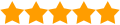




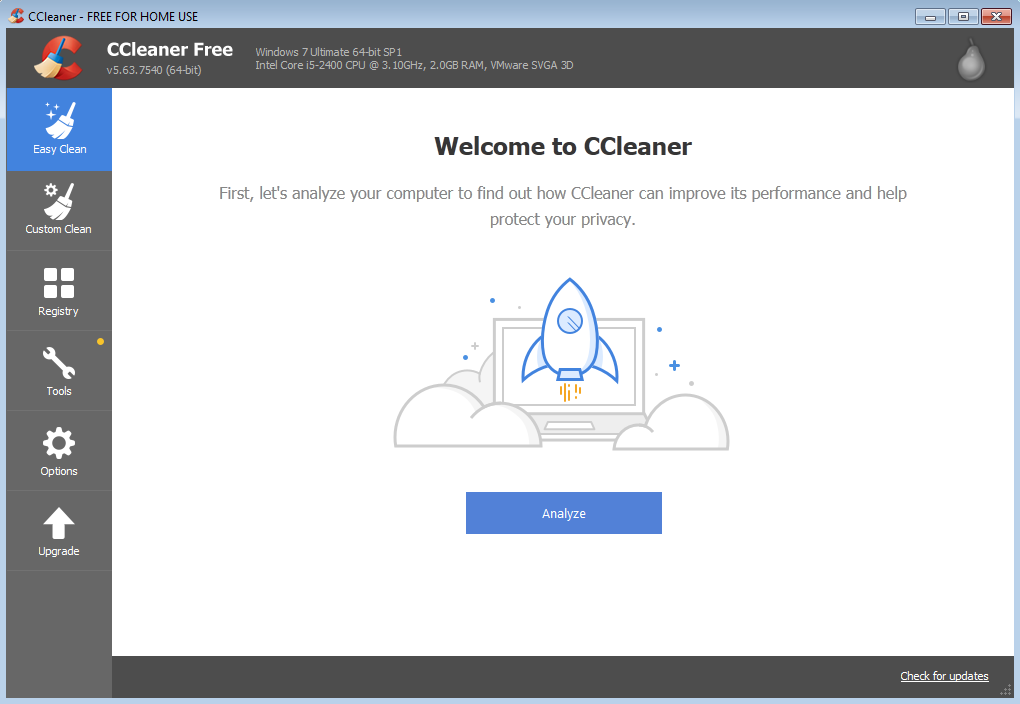

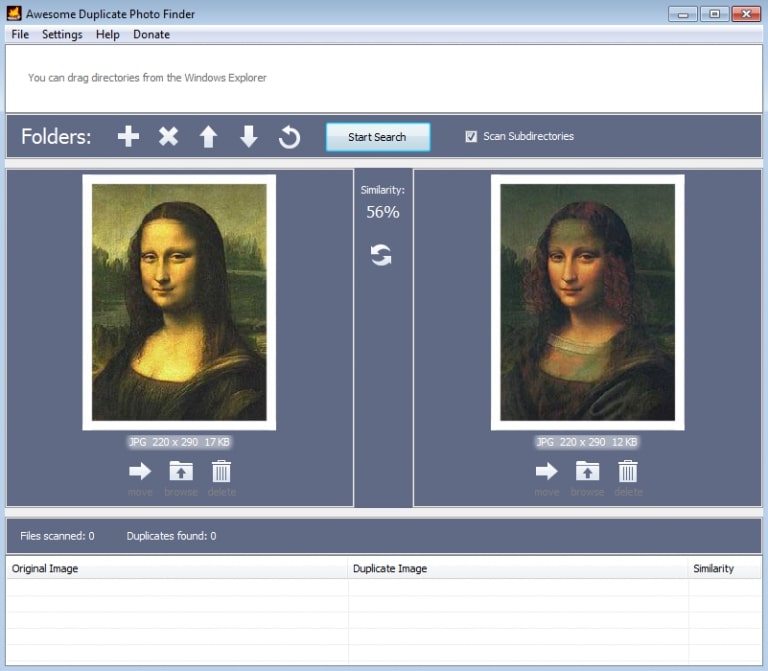
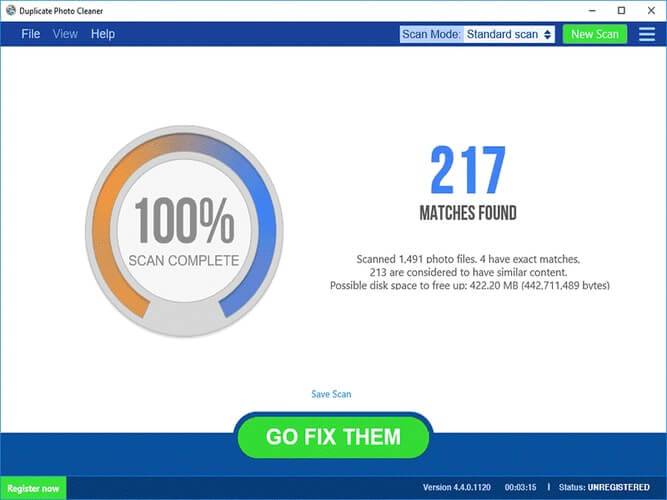
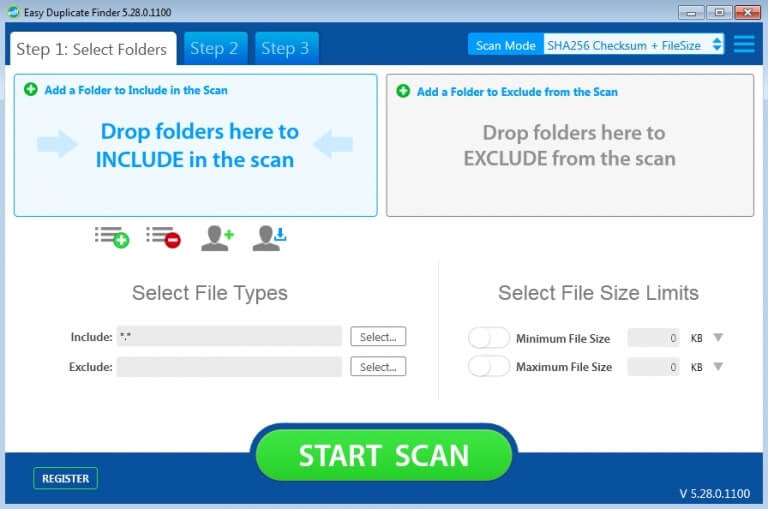


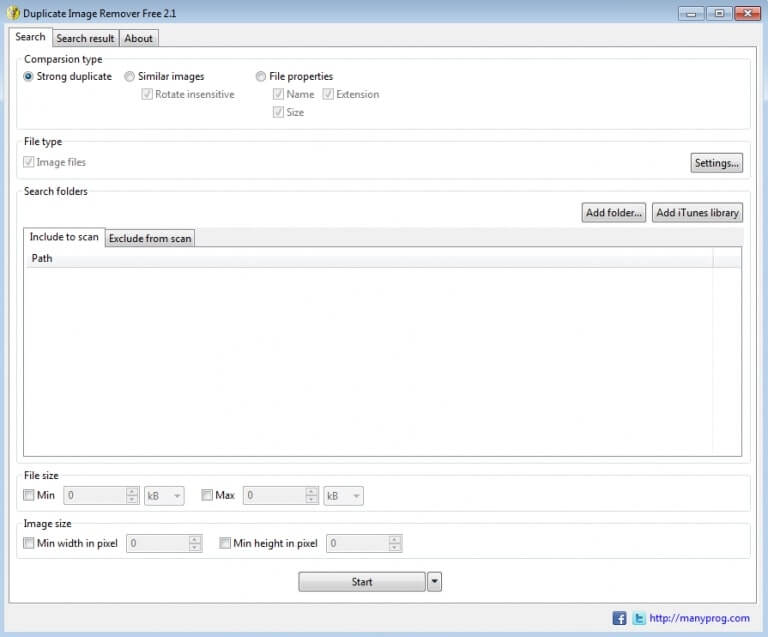
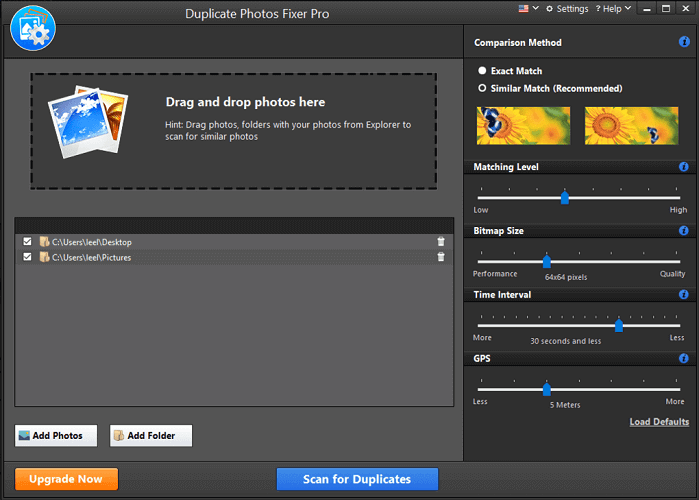
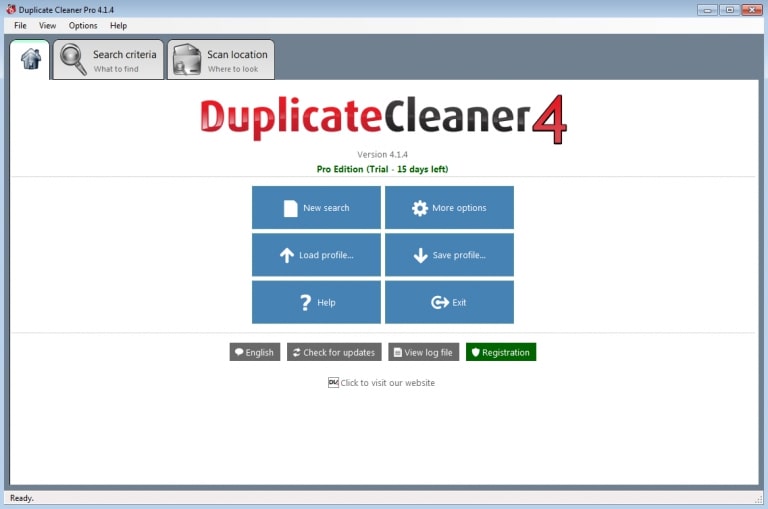
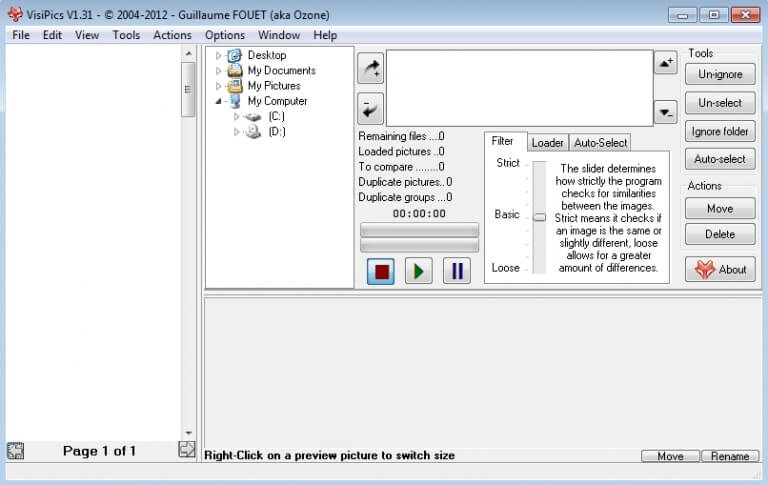
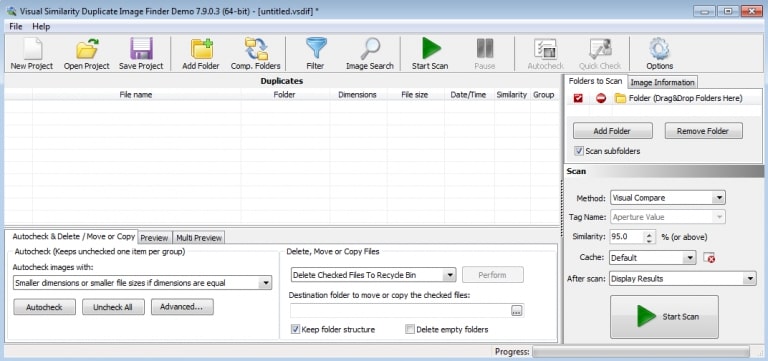
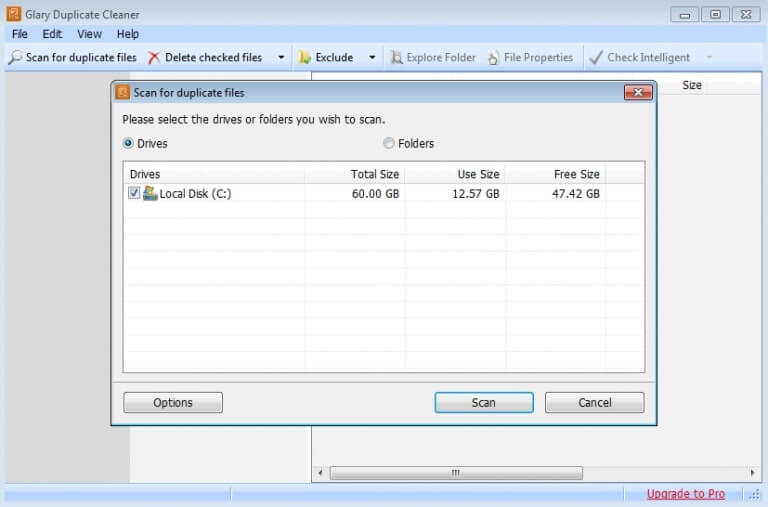
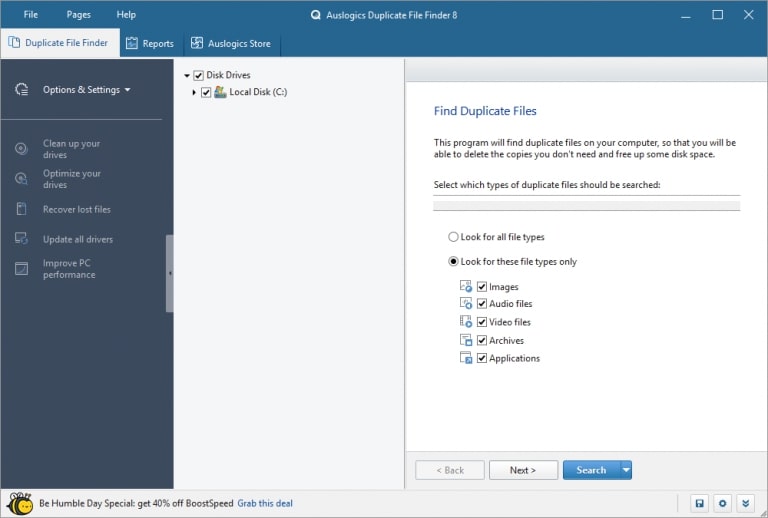
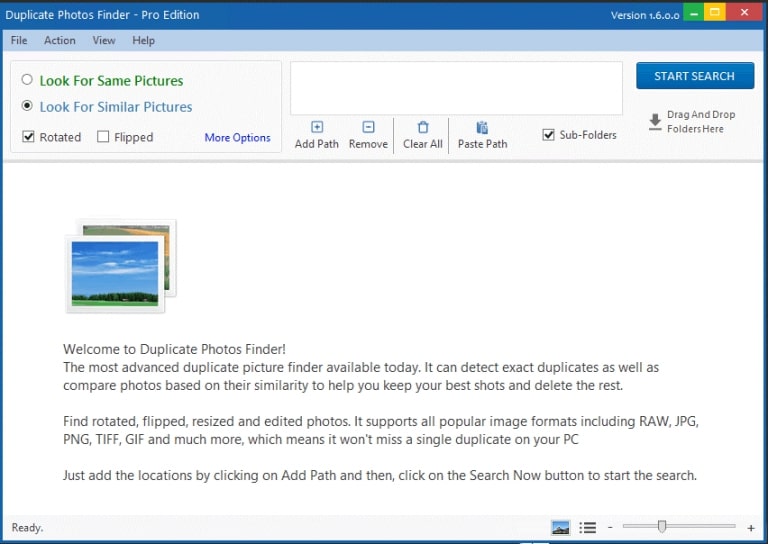
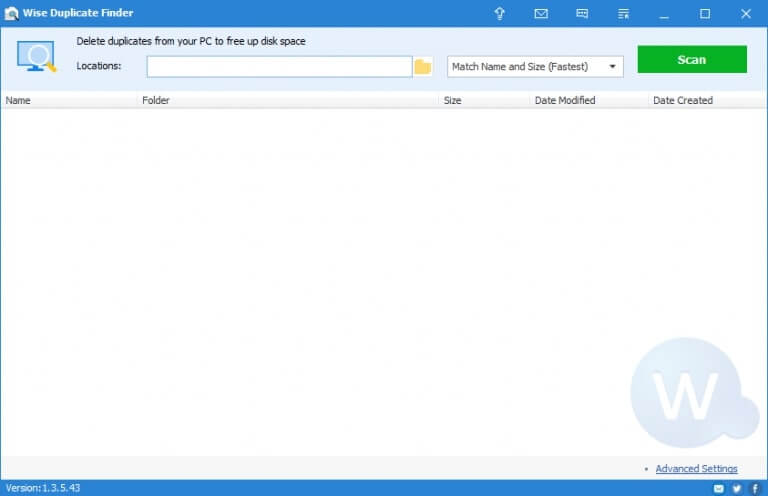
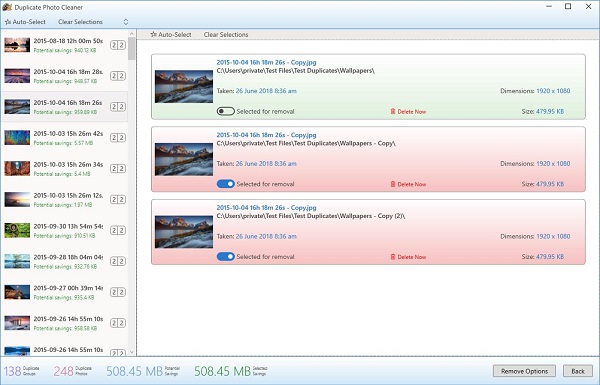
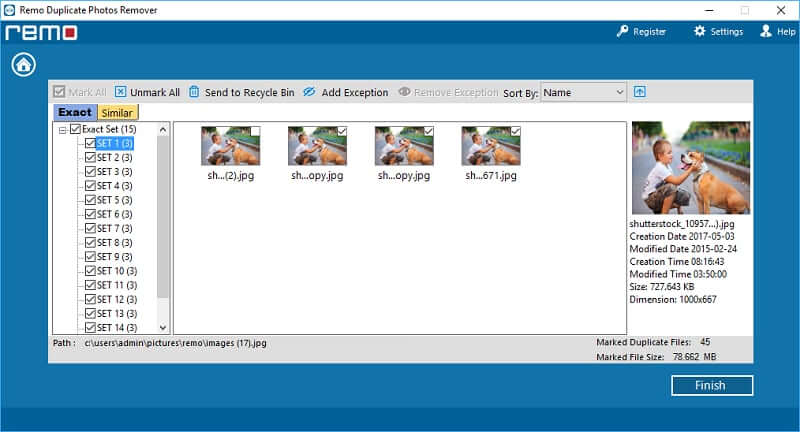
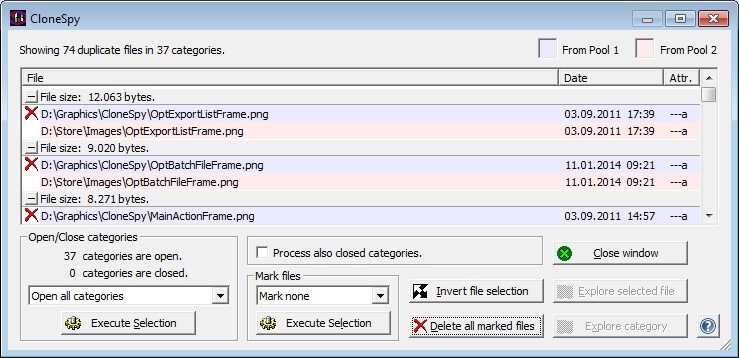
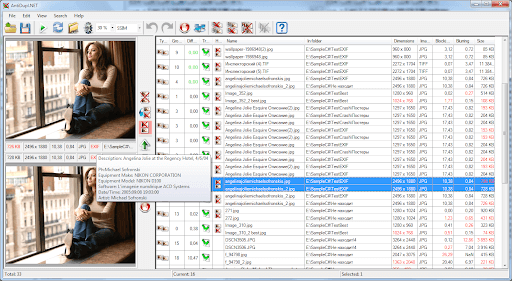
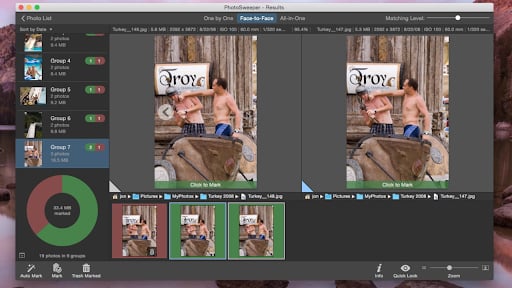
title: “21 Best Duplicate Photo Finder Cleaner Software In 2023” ShowToc: true date: “2022-12-24” author: “Bryan Hathcock”
Finding and removing duplicate photos from PC is a more complicated task than finding a needle in a haystack. Also, these identical or similar-looking images tend to get piled up with time, clutter your photo library and consume up to GBs of disk space in your PC. That’s why the fastest and safest solution to find and delete duplicate images is to use the best duplicate photo finder and remover software. Since it is a really annoying and time-consuming task to manually scan and find duplicate photos from a huge collection of albums, therefore there is a definite need of getting a dedicated duplicate photo cleaner and remover tool that can automatically find and remove duplicate photos present in your system. These programs are renowned duplicate photos cleaners and can help you find and get rid of every kind of junk and duplicate photos that are causing your Windows PC to run slowly and adversely affecting its performance. To make your job much easier, we’ve handpicked some of the best duplicate photo finder and cleaner software available in the town to keep your system and photo gallery optimized. Our next segment focuses on the same. Editor’s Recommendations
List Of Best Duplicate Photo Finders and Cleaners – Remove Duplicates & Similar Photos Easily
Finding and removing duplicate pictures has never been this easier, thanks to the duplicate photo removers! Without further ado, let’s have a look at these duplicate photo finder and cleaner tools for Windows 10 in 2023 and get to know the perfect one for your Windows PC: USP – Automarks duplicate images so that users can get rid of duplicates in a single click.
1. Quick Photo Finder
“An Industry-acclaimed duplicate photo remover for Windows” Available for: Windows 10, 8.1. 8 and 7 Product Version: 1.0.0.0 Best Feature: Supports external devices (e.g. Pen drives) Price: The premium edition of the Quick Photo Finder is currently priced at $39.96 after a discount of 20%. There is also a completely free version available of this tool. If you want to get a duplicate-free photo library in no time, then Quick Photo Finder is among the best duplicate photo finders and cleaner software that you can use. This simple yet effective software not only helps remove unwanted copies of similar-looking images but also frees up an ample amount of storage space that you forgot you had. It also comprises short and interactive in-app tutorials on how to identify & remove duplicate photos so that new users can perform the required actions seamlessly.
Key Features of Quick Photo Finder:
With best-in-class deduplication features, Quick Photo Finder currently ranks among the best app to delete duplicate pictures. Now, let’s have a quick look at a few of its notable features.
Fast and accurate scan resultsDelete space-hogging duplicate pictures in just a one-clickHelps recover a large amount of valuable disk spaceProvides group-oriented duplicate results for quick and easy managementOffers lots of filters to customize your search resultsHelps declutter chaotic photo collection in a matter of seconds
How to Use Quick Photo Finder?
Open the Quick Photo Finder application and add photos/ folders containing duplicate images for scanning. You can use its drag and drop functionality to add the photos or folders to the scan area with ease.Set the desired image matching parameters to get the most accurate scan results.Click on the “Scan” button to start the scanning process. In no time, the tool will provide you with a list of exact & similar-looking images in neatly organized groups.Review the scan results and click on the “Auto Mark” button to select all the duplicate images automatically with ease.Then, click on the “Remove Similar Photos” button to delete multiple copies of space-hogging duplicates in one go.
Why Should You Pick Quick Photo Finder?
Quick Photo Finder comes with a wide array of intelligent duplicate photo cleaning tools that are incomparable to most of the others on this list. Apart from this, this program hosts a user-friendly interface which makes it the best duplicate photo remover for Windows 10 available on the web currently. If you want more reasons for selecting this software, you can go through the detailed Quick Photo Finder review.
Fast and easy to understand user interfaceHelps quickly find and delete duplicate photosDeduplication process helps release a huge chunk of storage spaceOptimizes PC for better and faster performanceLightning-fast scan speedSimple videos tutorials to instruct users about softwareAwesome search filters to modify scanning processSupports external devicesAuto marks duplicate pictures
Doesn’t support older Microsoft Windows editions like XP and Vista
With Quick Photo Finder, you don’t have to worry about the picture format while removing duplicates from your Windows system. The software supports all major image types: JPEG, GIF, PNG, JPG, TIF, RAW, and many others. Is Quick Photo Finder Capable of Removing Similar-looking Pictures? Quick Photo Finder software is among those rare duplicate photo cleaners that also works as a similar photo cleaner. You can use it to identify photos with any degree of similarity by increasing or decreasing the matching level knobs from the navigation pane. Does Quick Photo Finder Works with External Devices Too? Unlike most duplicate photo finders, Quick Photo Finder software lets you scan and remove duplicate photos from external devices, like pen drives, hard disks, memory cards, etc. Is Quick Photo Finder Safe to Use? Of course! Quick Photo Finder is completely safe to use. It has strict rules to protect user privacy and data, so you can definitely rely on the software.
Why Should You Not Pick Quick Photo Finder?
If you are running an older version of the Windows operating systems such as Vista or XP, then you should avoid picking Quick Photo Finder.
2. CCleaner
“A renowned photo duplicate finder with magical PC optimization powers” Available for: Windows 10, 8.1, 8 and 7 Product Version: 5.89 Best Feature: Ability to locate all kinds of duplicate files Price: CCleaner offers three different product versions based on the user requirements: Free, Professional ($24.95/ 1 device/ year), and Professional Plus ($39.95/ 3 devices/ year). Piriform’s CCleaner occupies a prominent position in the list of best duplicate photo finder and remover tools available in the market today. Now you all might be wondering how a PC optimization and cleaning software has made its way into this list. Well, most people don’t know that CCleaner holds strong capabilities to find and remove similar photos for an optimized digital collection. Using its ‘File Finder’ feature, users can quickly pinpoint duplicate files and then remove the redundant ones to save valuable storage space on their PCs.
Key Features of CCleaner:
Incredibly designed interface with easy-to-use optionsCapable to find and remove duplicate photos, audios, videos, & other redundant filesIt sorts duplicate files on the basis of their size, name, and modified dateAllows users to take a look at scanned duplicates before the deletion process‘Match By’ options to help users manage the scanning process
How to Use CCleaner?
In CCleaner, select the “Tools” option from the navigation pane on the left-hand side.On the File Finder pane, click on the Search button to initiate the scan for duplicate files.Next, scroll through the “Results List” and select the duplicates you want to delete.Finally, tap on the “Delete Selected” option.
Why Should You Pick CCleaner?
If you’re looking for something that can do more than just finding and removing similar photos, CCleaner could be the best duplicate photo cleaner software for your requirements.
User-friendly duplicates cleaner utilitySaves a lot of storage spaceHelps find all types of duplicate files, including songs and videosEncompasses outstanding PC optimization toolsFast and accurate search mechanismsMultilingual support100% free from virusesRegular software updates
Often downloads unwanted add-ons without the users’ consentNeed to purchase premium version for advanced functionalities
Why Should You Not Pick CCleaner?
The software may have an adverse effect on some Windows devices because it constantly runs in the background and heavily consumes CPU and system memory. You can check out the complete review of CCleaner to know more about whether it is really worth your attention or not. Download Now
3. Awesome Duplicate Photo Finder
“An incredible utility with powerful duplicate photo finding capabilities” Available for: Windows 10, 8, 7, Vista, 2003, XP, and 2000 Product Version: 1.2 Best Feature: Ability to export the list of duplicate photos Price: It is a completely free duplicate photo finder & cleaner program to download and use. Is the presence of junk files and duplicate photos making your PC sluggish? Tired of facing the storage management problem? Well, worry No More! Awesome Duplicate Photo Finder is a well-designed duplicate image cleaner software that helps you easily find duplicate files present in thousands of directories on your computer. You can easily de-clutter your digital gallery and save a valuable amount of disk space using its ‘fast duplicate file finder’ feature.
Key Features of Awesome Duplicate Photo Finder:
Relatively lightweight app & doesn’t consume much system resourcesCompares resized or even edited imagesShows the similarities between two imagesSupports all major image file formats
How to Use Awesome Duplicate Photo Finder?
First of all, add folders containing dupe images to the scanning area by pressing the “+” icon.Next, click on the “Start Search” button to commence the process of detecting duplicates in specified folders.As per your requirements, you can choose one of the three options available under the detected duplicate images.
Why Should You Pick Awesome Duplicate Photo Finder?
If you’re looking for a lightweight duplicate image cleaner program, then you should consider using this utility. There are a few limitations, but nothing that bothers the performance of the tool. Still, if you want an in-depth look at this software, you can read its full review.
Extremely user-friendly interfaceFrees up a large amount of disk space on your PCCompatible with all Windows versionsAllows users to scan unlimited duplicatesSupports all popular image file formatsLightweight applicationNo annoying pop-ups
Scanning process takes longer compared to other best duplicate photo finders in this listNo option available to mass delete duplicate photosMinimal features
Why Should You Not Pick Awesome Duplicate Photo Finder?
If you are looking for a program that can help you delete duplicate photos on Windows 10 & older versions in bulk, then Awesome Duplicate Photo Finder is not the best pick for you. Download Now
4. Duplicate Photo Cleaner
“A seamlessly designed software to remove duplicates & similar photos” Available for: Windows 10, 8, 7, Vista, and XP Product Version: 7.4.0.11 Best Feature: Folder Comparison mode Price: The one-year license of Duplicate Photo Cleaner for Windows is currently available at a discounted price of $39.95 for one computer, $49.95 for two computers, $59.95 for five computers, and $69.95 for 10 computers. The software also has a free version, but it only lets you remove up to 10 duplicate photos. With plentiful attractive abilities such as Adobe Lightroom and Same Subject scan, Duplicate Photo Cleaner comes next on our list of best duplicate photo finder & cleaner tools. Developed by Webminds, this utility comes with an excellent content-based duplicate photo comparison algorithm that helps provide highly accurate scan results. Below we have mentioned a few other praiseworthy features that make this software one of the best duplicate photo removers for Windows PCs.
Key Features of Duplicate Photo Cleaner:
The software allows you to delete and move duplicate pictures with a single clickIt helps find a specific element of one picture in other imagesIt lets you find duplicate photos by file name, size, and dateYou also get an option to find and delete duplicates in Photos AppThe software makes it convenient to compare photos in multiple folders
How to Use Duplicate Photo Cleaner?
First, you have to select the folders that you want to scan for duplicate and similar pictures, and then drag them to the scanning zone.Once you are done with the selection, click on the “Start Scan” button.After the scan is finished, you can review the results using the Multiviewer, Table or Tree view.Lastly, select the duplicate pictures and click on the “Trash Can” icon or “Move” option based on your requirements.
Why Should You Pick Duplicate Photo Cleaner?
You should give Duplicate Photo Cleaner a chance for its exceptional features like folder comparison mode, similarity threshold, and Lightroom scan. However, if your priorities include lightning-fast duplicate photo scans, then this software is not what we recommend.
Lightweight (only requires 5 MB of free space)Supports all common image file typesHelps delete duplicate images from LightroomFrees up valuable disk spaceMultilingual supportRegular software updatesPicasa and Paintshop scanSide-by-side photo comparison
Lack of customer support optionsSometimes scanning an entire hard drive takes an extended period of timeFree version does not allow to remove more than 10 duplicates
Why Should You Not Pick Duplicate Photo Cleaner?
The biggest problem with Duplicate Photo Cleaner software is that it does not provide live chat, phone, or even email support options. For every product-related query, users need to raise a ticket in the helpdesk and wait a long time to have their issues resolved. Download Now
5. Easy Duplicate Finder
“Duplicate Finder and Remover that makes cleaning duplicates effortless” Available for: Windows 10, 8, 7, Vista, and XP Product Version: 7.16.0.34 Best Feature: Multiple scanning modes & Undo option Price: The complete Easy Duplicate Finder version comes in four-tier pricing, ranging from $59.95 to $269.95 per annum. At the time of this writing, the EDF tool is available at a discounted price of $39.95 to $69.95. Living up to its name, the software is an easy yet effective solution to find and delete duplicate pictures. With Easy Duplicate Finder, all you need to do is click on the ‘start scan’ icon and the program will immediately sort all the duplicate photos into groups for quick management. You also have the option to scan for duplicate and identical-looking pictures using its “CRC32 Checksum + File size” feature. The presence of flexible duplicate photo management tools in this duplicate photo finder software for Windows 10 is something that will really make your task a lot easier for sure.
Key Features of Easy Duplicate Finder:
Easy-to-use & setupSupports all common types of picture formats including RAW and PSDQuickly finds and deletes identical & exact duplicate photosIt lets you previews the photos before you choose to delete themClears unnecessarily occupied storage space by removing duplicate pictures
How to Use Easy Duplicate Finder?
After opening the application, start specifying the file types and folders where you want to scan duplicate pictures.After you have made the selection, tap on the “Start Scan” button.Now you can take the help of the bulk or automatic selection options to select the files to move or delete.
Why Should You Pick Easy Duplicate Finder?
This image cleaner software makes the duplicate photo removal process quite easy. Anyone who wants to scan duplicate photos on the basis of their sizes should definitely check out this utility.
Fast duplicate photo scanning processFlexible search filter options to improve the accuracyOne-click duplicates removal featureShows you how much space a duplicate file takes upHelps identify and delete duplicate songs and videosUndo option for safety purposesMore than 10 scan modesSupports Email, Dropbox, and Google Drive
Interface is quite old fashionedOccasionally shows false duplicate resultsReplaces home page and default search engine with Ask toolbar
Why Should You Not Pick Easy Duplicate Finder?
Most people may not find the interface of Easy Duplicate Finder as attractive as the one on some other products on this list. Therefore, if a simple, easy-to-manage interface is among your top priorities, then you should refrain yourself from picking this tool. However, before making the final decision, you can go through the Easy Duplicate Finder review to judge it better. Download Now
6. PictureEcho
“An efficient duplicate image cleaner for Windows 10, 8, 7” Available for: Windows 10, 8.1, 8 and 7 Product Version: 4.0 Best Feature: Adobe Lightroom duplicate scan Price: PictureEcho comes in two flavors: free and paid. The paid version has three different pricing annual plans: Single Solution ($39.97/ 1 device), Family Pack ($49.97/ 3 devices), and Small Business ($69.97/ 10 devices). This is one of the best duplicate photo finder and remover software that can help you detect and remove similar pictures & selfies in just a few taps of your fingers. It flawlessly scans and finds similar photos using its fast and accurate image similarity finder technology. It comes with a plethora of powerful photo deduplication tools that helps check your system for the similar photos irrespective of their size, subject, and even background effects & filters. So, if you’re a graphic designer or a picture editor and often end up with multiple copies of similar-looking photos by resizing or editing them, then PictureEcho’s duplicate photo cleaner should be your go-to choice.
Key Features of PictureEcho:
Comes with a slick & modern interfacePreview feature to analyze before removing any duplicatesHelps you find similar pictures & duplicates on the basis of their photo contentFolder Comparison option to quickly identify duplicate onesSupports various photo file formats including BMP, PNG, TIFFFully supports Microsoft Windows 10, 8.1, 8, and 7
How to Use PictureEcho?
On the home screen, you can include the files or exclude the files from the scan easily by clicking on “Add Path” or “Remove Path”.Next, you can select the similarity settings and then click on the “Start Search” button.Based on your selection, the software will present you with the list of duplicates that need to be removed.
Why Should You Pick PictureEcho?
This tool has a special Adobe Lightroom scan mode for exact/similar photos which makes it worth considering. It is specifically recommended for users who wish to have a program with a modern-looking interface. Apart from a slick interface, it also has many other plus points that you will come to know after reading the review of PictureEcho.
Intelligent algorithm to find identical and exact duplicate imagesA Wide array of visual similarity detection optionsAdobe Lightroom supportSaves ample amount of disk space4 visual similarity levelsSaves scan results
High CPU and memory usage compared to other best duplicate cleanersDoesn’t support older editions of Microsoft WindowsConfusing user interface designSupports a limited number of image file types
Why Should You Not Pick PictureEcho?
If you want to remove similar pics of a wide array of image formats, then it is suggested to check out other duplicate image cleaner and finder tools in the list. Download Now
7. Best Duplicate Photo Finder
“A robust duplicate cleaning tool that lives up to its name” Available for: Windows 10, 8.1, 8 and 7 Product Version: 1.0.0.0 Best Feature: Plethora of options to customize scans Price: The single-user license of Best Duplicate Photo Finder is currently available at a discounted price of $39.96. It also offers a completely free version for personal use. This as the name suggests is the best duplicate photo finder for Windows 10 and older editions that one can use to find and delete duplicate photos without making any cumbersome efforts. It comes with great duplicate scanning and matching technology that effortlessly scans for both identical and nearly identical pictures in thousands of directories available on your computer and then lets you remove them with just a click of a button. The best part is that it helps free up several gigabytes of storage space by removal of redundant copies of similar photos.
Key Features of Best Duplicate Photo Finder:
Helps find and clean duplicate images in a single clickAdvanced algorithms to detect duplicate photosOffers plethora of search filters for accurate scanning and detectionIt helps regain the lost hard disk spaceSupports almost all image formatsIt provides group-oriented scan results for easy management
How to Use Best Duplicate Photo Finder?
After downloading and installing the program, launch it and add the pictures/folders that you want to scan.Now, choose the matching options as per the requirement and tap on the “Scan” button to begin scanning.After you get the scan results, mark and remove the unneeded duplicate images.
Why Should You Pick Best Duplicate Photo Finder?
If you’re the type of person who prefers to keep photo gallery organized and clutter-free, this tool is certainly recommended.
Extremely easy-to-use and has an intuitive user interfaceFast scan results with high degree of accuracyAllows you to preview images before deletionSeveral types of matching levels for accurate duplicate search resultsAuto marks exact and similar imagesOne-click duplicate photo removal optionsImproved storage spaceOrganized picture gallery
No support for older versions of Windows, i.e., XP & Vista
Why Should You Not Pick Best Duplicate Photo Finder?
The software does not offer support for older versions (such as Windows Vista or earlier) but that’s pretty much the only drawback to consider.
8. Duplicate Image Remover Free
“A great software to find and remove duplicate photos” Available for: Windows 10, 8.1, 8 and 7 Product Version: 2.4 Best Feature: Multiple comparison modes Price: As its name implies, ManyProg Duplicate Image Remover is a truly free duplicate photo finder for Windows 10 & older versions. This is another awesome duplicate photo remover software to optimize your large collection of photo albums. Duplicate Image Remover quickly scans all the photos on your computer to help you find the ones identical or exact replica. It then gives you the option to keep your best photographs and clean duplicate files to recover the lost storage space. The interface of this free duplicate picture finder is so clean and simple that even the novice PC users will have no trouble. Moreover, here’re some of the praiseworthy features that make it one of the best duplicate photo finders and cleaners software available in the marketplace currently.
Key Features of Duplicate Image Remover:
Straightforward & easy-to-understand interfaceIt lets you mark-up pictures before you delete duplicate imagesDuplicate picture remover scans photos of the same format, name or sizeIt allows users to quickly find and delete duplicate photosCompatible with all the latest Windows OS
How to Use Duplicate Image Remover Free?
Open the software and select the search type, image extensions, and location for the scan. You can even select the file to narrow the search.Now click on the “Start” button and wait for the software to search for duplicates. If you wish to stop the scan in between then, you can simply click on the ‘Stop’ button.After the software presents you with the list, you can either simply remove the files, or you can even move them to a separate folder.
Why Should You Pick Duplicate Image Remover?
If you’re a professional photographer or a graphic designer, this tool can come extremely handy in removing identical images and other redundant items from your computer. Another reason to get this utility is that it offers support for all Windows operating systems, including Windows XP.
Allows users to preview the scanned duplicate photosQuick search option to find similar imagesVarious identical and duplicate comparison modes availableCompletely free program to delete duplicate imagesHighly compatible with Windows operating systemsFast and efficient search mechanism
UI is simple but outdated and unpleasantDoesn’t offer frequent security patches and updatesLimited functionality compared to other duplicate photo remover softwareLesser number of filter options
Why Should You Not Pick Duplicate Image Remover Free?
As this is free software, it hardly offers any security patches to install. Another reason to avoid picking this tool is that it lacks advanced functionalities compared to its competitors. If you want to know more about why you should select or not select this software, you can read the comprehensive review of Duplicate Image Remover. Download Now
9. Duplicate Photos Fixer Pro
“Best finder app for duplicate photos in 2023” Available for: Windows 10, 8.1, 8, 7, Vista, and XP Product Version: 1.3.1086.53 Best Feature: Group-wise duplicate results Price: Duplicate Photos Fixer Pro is currently priced at $29.95 per year for 1 PC. Next, we have Duplicate Photos Fixer Pro on our list of the best duplicate photo removers of 2023. When it comes to operating system compatibility, this software isn’t limited to just Microsoft Windows. It provides support for macOS and mobile platforms such as Android and iOS. Below, we enlist a few of its notable features.
Key Features of Duplicate Photos Fixer Pro:
Multiple scanning modes to find duplicate picturesRemoves all similar & exact duplicates in one-goGroup-wise results for hassle-free removalHelps free up valuable disk spaceAutomated selection of all duplicate images
How to Use Duplicate Photos Fixer Pro?
Open the software and add the folder that you wish to scan.After you have made the selection of folders, click on the “Scan for Duplicates” option.After that, you can simply select the duplicates and remove them in one go.
Why Should You Pick Duplicate Photos Fixer Pro?
Despite the modern-looking interface, Duplicate Photos Fixer Pro is packed with some powerful features that deserve some more attention if you are in need of cleaning duplicate & similar photos hassle-free. If you don’t mind spending a few bucks, this tool is highly recommended.
Attractive user interface (UI)Different matching techniquesSupports external devicesPreview of scanned duplicatesSorted photo collectionAuto-marking options
The free trial edition allows removing up to 15 duplicate photos only
Why Should You Not Pick Duplicate Photos Fixer Pro?
You need to purchase the full version of this software as the free version doesn’t allow you to remove more than 15 duplicate images. So, if you’re not willing to spend any money, Duplicate Photos Fixer Pro is not an ideal pick for you.
10. Duplicate Cleaner to Remove Similar Images
“A smart duplicate photos remover with well-designed interface” Available for: Windows 10, 8, 7, and Vista Product Version: 5 Best Feature: Ability to find duplicates in zip files Price: The pro version of the Duplicate Cleaner 4 series is available at a price of $29.95 for a lifetime license. It also offers a free 15 day trial with some restrictions in place on removing duplicate files. If you are looking for a one-stop solution to remove duplicate pictures, files, and folders then it is suggested to install this best duplicate photo cleaner and remover software on your Windows PC right away. The Duplicate Cleaner tool offers a 15 day trial period to try out all features but it imposes a limitation on deleting files. The pro version is suited for personal as well as commercial use. The advanced search filters of this tool can detect duplicate files even if they are located inside zip folders.
Key Features of Duplicate Cleaner:
Simple and easy to use the image finder toolIt finds similar & duplicate images, documents, and even music filesCapable of scanning for duplicate music files by file type, track name, etc.Displays preview of duplicate images before deletionThe Selection Assistant feature removes duplicate files and photos easily
How to Use Duplicate Cleaner Pro?
On the home screen, you can select various options like duplicates, similar photos, the name of the file, file extension, and other things that you wish to add in the search.After the scan, you will witness duplicates with all the details and information.You can simply select and delete the files easily.
Why Should You Pick Duplicate Cleaner?
After considering all duplicate photo scanning and removal features, this utility could turn out to be the best duplicate photo finder tool for your needs. The interface is quite easy to use, plus the option to find duplicates in Zip folders makes this utility worth a shot. However, before making the final decision to download it, we suggest reading the detailed review of Duplicate Cleaner to Remove Similar Images.
Fast and simple user interfaceHelps find even edited or rotated duplicate imagesScans every kind of files and foldersProvides accurate duplicate detection resultsCompletely free from promotional adsAdvanced filtering optionsQuick start wizards
Sometimes the scan takes long time for large photo albumsNo option to clean duplicate photos in bulkInterface is a bit cluttered for beginnersOnly a 7-days free trial period
Why Should You Not Pick Duplicate Cleaner Pro?
If you prioritize fast duplicate scans and ease of use, then you should try to avoid choosing Duplicate Cleaner Pro for your Windows device. Download Now
11. VisiPics
“An intelligent duplicate finder tool for both novices & professionals” Available for: Windows 7, Vista, XP, 2003, and 2000 Product Version: 1.31 Best Feature: Excellent auto-select mode Price: You are not required to spend a fortune on VisiPics as it is entirely free to download and use. Here comes another best duplicate photo finder for Windows 10 to find and remove duplicate images effortlessly. VisiPics is a pretty solid option for all photo enthusiasts and individuals alike. The software comes with a variety of duplicate image finder tools that helps you manage your huge pile of photo albums, recover a considerable amount of hard disk space for an optimized photo gallery. VisiPics works with all major image formats including RAW, JPEG, PNG, and GIF. Moreover, users can use its various filter modes to find duplicate photos: Strict (almost identical results), Basic (slightly different images), and Loose (images with more differences).
Key Features of VisiPics:
Quick & convenient search option for duplicate filesStrict, Basic, and Loose filter modes to customize search resultsProvides quick tutorials on ‘how to start finding duplicate pictures’‘Auto-Select’ option to mark files with smaller and lower quality as duplicates
How to Use VisiPics?
Open the software and select the location where you wish to scan for duplicates.You can select the level of the scan, file location, and auto ignore feature.After the scan completes, you can observe the list of duplicates according to your selection and delete the duplicates.
Why Should You Pick VisiPics?
The performance of the tool when it comes to removing duplicate pictures is quite impressive, slightly faster than other best duplicate photo finders on this list. Additionally, the availability of numerous scanning filter options makes it a great option for everyone out there.
Completely free duplicate photo cleaner softwareCustomized visual similarity levelsSaves time by showing results while scanningEasy to manage interfaceAuto-Select options for quick picture deduplication sessionCompatible with all Windows OSEasy to manage interfaceShows detected duplicate photos side by sideShow results while scanning
Scanning process take longer for large foldersSometimes fails to detect duplicatesNo regular software patches and updatesOutdated interface
Why Should You Not Pick VisiPics?
One of the topmost reasons to avoid VisiPics is that it takes a bit long time to scan large folders compared to other similarly-featured software on this list. However, before you make up your mind regarding downloading or not downloading this software, we suggest going through its complete review. Download Now
12. Visual Similarity Duplicate Image Finder
“An easy to use duplicate photo cleaner for Windows” Available for: Windows 10, 8.1, 8, 7, Vista, and XP Product Version: 8.5.0.2 Best Feature: Reverse Image Search Price: The single-user license of the Visual Similarity Duplicate Image Finder program is available in a three-tier pricing structure: Standard ($24.95), Professional ($39.95), and Corporate ($499.00). It is another highly-effective and best picture deduplication software for beginners, professional photographers, graphic designers, and individuals alike. The software uses advanced scanning algorithms to help you find and remove the files you don’t need. If you’re looking for an easy yet effective way to get rid of multiple copies of similar photos, then this duplicate photo removal tool is a perfect option for you.
Key Features of Visual Similarity Duplicate Image Finder:
Fast hash algorithm to help users scan and delete duplicate photosSupports more than 100 image formatsQuickly locates grayscale or rotated duplicatesPlenty of interesting search filters including similarity threshold & precision level
How to Use Visual Similarity Duplicate Image Finder?
On the home screen, select the folder to scan.You can even select the file format, file size, and location for the scan.After the selection is complete, click on “Start Scan.”Within a few minutes, you will witness results and can proceed with the process of duplicate removal.
Why Should You Pick Visual Similarity Duplicate Image Finder?
This image cleaner software may not be without some flaws, but overall it does a decent job in optimizing PC by removing the unwanted duplicates. Highly recommended for its powerful filter options, supported file types, and speedy performance.
Offers numerous filters options such as similarity thresholdSupports all popular image formats, including 300 RAW cameraAllows to move detected duplicates to Recycle Bin or any other custom folderAuto-marks older photos and files for deletionSaves valuable disk space by organizing cluttered picture libraryFrequent updates to fix bugs and add new functionalityScan mode for Adobe CatalogsLifetime license
Difficult to understand for novice usersScanning process is a little slower than other best duplicate photo finder softwareNeed to spend a few bucks to scan camera and other image formats
Why Should You Not Pick Visual Similarity Duplicate Image Finder?
The interface of the Visual Similarity Duplicate Image Finder tool may feel a bit cluttered to beginners because of the presence of many confusing customization options or other unnecessary features. Apart from this, we have shared several other advantages and disadvantages of this software in our detailed review. You can read it to make the correct decision. Download Now
13. Glary Duplicate Cleaner
“A Fully-featured Windows duplicate photo finder” Available for: Windows 10, 8, 7, Vista, XP, 2008 Product Version: 5.0.1.38 Best Feature: Ignore list support Price: Glary Duplicate Cleaner is an absolutely free software to find and delete duplicates on Windows 10 & previous versions of the OS. Glarysoft’s duplicate cleaner with its beautifully-designed interface and easy-to-compare options ranks among the best duplicate photo finders for Windows 10. This excellent tool is equipped with plenty of powerful duplicate cleaning modules that help users perform a deep scan for all types of duplicate files including Word documents, photos, and music videos.
Key Features of Glary Duplicate Cleaner:
Quick and lightweight applicationFaster scanning speedCustom matching options to define the search criteriaComes with exclude option to help users leave out specific filesAllows users to effortlessly find and remove duplicate pictures
How to Use Glary Duplicate Cleaner?
Launch the application and select the file location and file type for scanning.Click on the “Scan” button to start the scan.After some time, you will get the list of duplicates. Then, you can simply select the file by looking at the details and delete them permanently.
Why Should You Pick Glary Duplicate Cleaner?
If you’re looking for the best free duplicate photo finder windows 10, then you should definitely try this utility. It’s recommended more for users who wants to remove all kinds of duplicate files from their computers.
Has an intuitive and easy-to-use interfaceScans every kind of duplicate filesDuplicates exclusion list availableVariety of custom matching modesMoves duplicates to recycle bin for emergency recoveryRapid scanning engine
Doesn’t offer any advanced configuration optionsNo option to delete duplicate images in bulkLack of customer support options
Why Should You Not Pick Glary Duplicate Cleaner?
You should not pick Glary Duplicate Cleaner if you are looking for a program with which you can batch delete duplicates in Windows devices. However, if you wish to give it a second thought, you can read the Glary Duplicate Cleaner review to know about it in more detail. Download Now
14. Auslogics Duplicate File Finder
“The genius that finds duplicate files in a jiffy” Available for: Windows 10, 8.1, and 7 Product Version: 9.2.0.1 Best Feature: Supports various types of files Price: Duplicate File Finder is completely free to download and install for home or commercial use. Have you been looking for the best duplicate photo finder and cleaner for Windows 10 to organize your digital media collections? Then, download the Auslogics Duplicate File Finder application to let it sort your music, videos, photos, and other documents to keep your computer optimized than ever before. This tool lets you specify the file types and displays a detailed list of duplicate files found after scanning all folders. Let us take a look at some other impressive features that make this one of the best duplicate photo cleaners to use in 2023.
Key Features of Auslogics Duplicate File Finder:
Offers selectivity in deleting and retaining similar filesEmploys algorithms to identify duplicate files based on their name and contentThe tool is completely free of ads, spyware, and toolbars
How to Use Auslogics Duplicate File Finder?
Launch the software and choose either to scan for the whole device or select the file type.In the next step, you can select to include a file of a particular size.Once done with all changes, proceed with the search.The result will appear on the screen; you can select and delete duplicates easily.
Why Should You Pick Auslogics Duplicate File Finder?
Unlike other best duplicate picture finders and removers on this list, this tool holds many strong file finding capabilities. If you want to keep your computer clutter-free entirely, then this utility is your best bet.
Completely free, no hidden charges includedHelps resolve low disk space issuesIntelligent search algorithmsQuickly finds and deletes dupes and other redundant itemsAdditional tools to clean up drives and update system driversHelps recover lost files
Interface may seem a bit complicated to beginnersDoesn’t offer support for older Windows editionsOccasionally shows false duplicatesLacks many advanced featuresContains links to other programs like BoostSpeed
Why Should You Not Pick Auslogics Duplicate File Finder?
This free piece of software sometimes fails to detect all the duplicates in the selected folders. Moreover, it does not offer any support to older Windows versions, such as Vista and XP. But, before you decide anything, it is better to look at the detailed Auslogics Duplicate File Finder review to get complete information about this software. Download Now
15. Ashisoft Duplicate Photos Finder
“An impressive duplicate picture cleaner that delivers on its promises” Available for: Windows 10, 8.1, 8, 7, Vista, and XP Product Version: 1.6.5.0 Best Feature: Built-in image viewer Price: The basic version of Duplicate Photos Finder is available for free. The single-user license of its premium version is available for $2.95 /month, $35.40 for a one-year subscription, and $49.95 for a lifetime plan. This is another one of the best duplicate photo removers in 2023 that helps users find and remove similar pictures to reclaim lost hard disk space without any hassle. The tool quickly scans your hard drives or given folders for identical or similar-looking images based on multiple search criteria. After the scan results are displayed, you can remove duplicate photos on Windows 10 & older versions by selecting the ones which you feel no longer required. This helps prevent your best shots from getting deleted accidentally.
Key Features of Ashisoft Duplicate Photo Finder:
It’s an easy-to-use and powerful software to find duplicate photos on Windows PCsThe software provides fast and accurate scan resultsIt is capable of scanning every type of media filesComes with a built-in image viewer to aid in comparison
How to Use Ashisoft Duplicate Photo Finder?
Open the software and select the location by clicking on the “Add Path” option. You can even select other options like rotated and flipped.Once you are done with the selection, click on “Start Search.”After the scan is complete, you will witness all the duplicates with all details on your screen. You can simply select and delete them.
Why Should You Pick Ashisoft Duplicate Photo Finder?
The software comes loaded with plentiful powerful features such as image viewer and selection assistant, which makes it an excellent inclusion in the list of best duplicate photo finder software for Windows in 2023. This utility definitely deserves a try if you want to clean duplicate photos and other similar files without too much hassle.
Performs quick deep scansSupports more than 60 image formatsHelps find and delete similar photos snappilyAllows you to password protect important foldersSupports all Microsoft Windows versionsOptions to exclude files or folders from scanningIdentifies rotated and flipped duplicate photos
Scanning process takes longer for large foldersSometimes fails to detect duplicatesNo regular software patches and updatesNo option to drag and drop individual image files
Why Should You Not Pick Ashisoft Duplicate Photo Finder?
If most of your duplicate and similar-looking pictures are residing in the sub-folders, then you are advised to go for some other tool on this list. But, before doing that, it is in your interest to take a look at the complete Ashisoft Duplicate Photos Finder review. Download Now
16. Wise Duplicate Finder
“A power-packed duplicate picture finder for Windows” Available for: Windows 10, 8.1, 8, 7, Vista, and XP Product Version: 2.0.1 Best Feature: Restore option to recover deleted files Price: Wise Duplicate Finder comes in both paid and free versions. To unlock all the features, you can purchase a single unit of its pro version for $23.54/year. It is another excellent option for the users who are trying to find out the best duplicate photo finder and remover tool for their Windows PC. This duplicate photo management software is ideal for both personal and commercial purposes. Wise Duplicate Finder uses intelligent algorithms to help you get rid of infuriating duplicate files and free up some hard disk space.
Key Features of Wise Duplicate Finder:
Fast and user-friendly duplicate cleaning utilityAllows users to delete any type of duplicate filesBackup and Restore feature to help you recover the accidentally deleted filesComes with both manual and automatic removal optionsReleases more space on your hard drives
How to Use Wise Duplicate Finder?
In the first step, you need to select the location for the scanNext, you need to choose the scan rule like Match name and Size, Partial Match, Exact Match, and normal scan type.Now the software will scan according to the preference, and you can delete the duplicates from the list.
Why Should You Pick Wise Duplicate Finder?
If you prefer doing as little work as possible, then you should without a doubt, choose this duplicate picture remover for Windows. But, before you do that, it is necessary to read the Wise Duplicate Finder review to know whether it is really the correct choice or not.
Helps find and delete empty or zero size filesAllows you to restore accidentally deleted duplicate imagesAllows to scan any type of duplicatesAvailable in more than 10 languagesMultiple match criteriaAutomatic and manual selection
No option available to save the scanned results for futureTakes longer than usual to scan exact duplicatesLacks modern-day functionalitiesDrag and drop option not available
Why Should You Not Pick Wise Duplicate Finder?
Wise Duplicate Finder lacks many useful features compared to other paid programs. Its search engine also takes a long time when scanning a really large collection of photos. Download Now
17. Duplicate Photo Cleaner – Duckhead Software
“One of the best software to remove duplicate photos and videos” Available for: Windows 10 version 18362.0 or higher Product Version: 13.2 Best Feature: Live Preview Price: The single-user license of Duplicate Photo Cleaner offered by Duckhead software is currently priced at $9.99. The next software on our list of best duplicate photo finders and removers for Windows 10 PC is offered by Duckhead. The software aims to bring together a solid set of features to help users go through the duplicate photo cleaning job, easily and quickly. Let’s take a look at the top-notch offerings of this software due to which it has managed to hold a significant position in our list of best duplicate photo cleaners 2023.
Key Features of Duplicate Photo Cleaner:
With this software, you can move dupes to Recycle Bin, backup to a folder, or just delete them instantlyIt helps scan and delete duplicate photos and videos in a jiffyIt has a clean user interface with advanced optionsIt comprises a sophisticated rules engine to find duplicate pictures accurately
How to Use Duplicate Photo Cleaner?
After launching the Duplicate Photo Cleaner tool, click the plus sign (+) to add photos and videos for scanning. You can also drag and drop them from Windows Explorer.After adding photos or folders, click the “Scan” button.Once the scanning procedure is complete, review the auto-selected duplicates and select the “Delete permanently, recovering the disk space” option.
Why Should You Pick Duplicate Photo Cleaner?
If you’re looking for a duplicate picture finder for Windows that also possesses the ability to find and remove identical videos, you can consider using this software.
Safe and secure100% duplicate match guaranteeAuto-select duplicatesExternal device supportDuplicate image preview optionSupports multiple photos and video file extensions
Slow responses to queriesVery few search filter options are available for customizing scans
Why Should You Not Pick Duplicate Photo Cleaner?
The biggest problem with Duplicate Photo Cleaner is that it doesn’t support computers running Windows 8.1/8 or lower operating system versions. Download Now
18. Remo Duplicate Photos Remover
“One of the best paid duplicate photo cleaner tools for Windows users” Available for: Windows 10, 8, 8.1, 7, Vista, XP, Server 2003, and Server 2008 Product Version: N/A Best Feature: Customized duplicate photo deletion process Price: The Remo duplicate photo remover software has various plans for all the operating systems. For Windows and Mac, the software costs $19.97 for 6 months whereas for Android and iOS devices the software is available for free and can be downloaded from the respective stores. The next software on our list of best duplicate photo finder 2023 is called Remo Duplicate Photos Remover. The software makes it easy for users to sort thousands of pictures and delete the useless copies of identical or similar photos. One thing to keep in mind before using this software is that it’s only free for smartphone users and requires a paid licensed version for Windows systems. Below we enlist a few of its features that users find quite impressive.
Key Features of Remo Duplicate Photos Remover?
The software has a very simple and attractive graphical user interface (GUI)It offers a handful of options for sorting & filtering exact match or similar-looking photosIt allows you to have a look at the detected duplicate pictures before deletionIt is capable of removing duplicate photos of any format like PNG, JPEG, GIF, etc.
How to Use Remo Duplicate Photos Remover?
First, you need to purchase the software and install it on your machine.Run the program and tap on the Select Folders and Start Scan button.Select the locations to search for duplicate pictures and tap on the Proceed button.After the scan results appear, you can either delete all duplicate images at once or you can individually select the ones which you want to delete.
Why You Should Pick Remo Duplicate Photo Remover?
The reason why you can consider this software is that it offers various features which help you in effectively scanning and accurately identifying duplicates. Moreover, you get an easy-to-use interface. However, before you download it, we recommend reading the Remo Duplicate Photos Remover review for a detailed analysis of this software.
Simple and easy-to-use softwareAutomatically saves one copy of the original photoHelps free up a significant amount of drive spaceNumerous customizable optionsSupports multiple devicesSmart de-dupe algorithm
Requires a paid license to detect more than 15 duplicatesTakes a lot of time to scan a large collection of photos
Why You Should Not Pick Remo Duplicate Photo Remover?
The only downside of this duplicate photo remover software is that it does not offer any free trial or free version in Windows and Mac. Download Now
19. CloneSpy
“An efficient choice of duplicate photo finder for free or a duplicate file delete tool.” Available for: Windows XP, Vista, 7, 8, 8.1, and 10(32 & 64 Bit) Product Version: CloneSpy V3.43 Best Feature: The software can scan zero-byte files too for duplicacy. Price: The duplicate files and picture cleaner software CloneSpy is available for Free. CloneSpy, a similar image finder, and other file folder software come with the astonishing features to eliminate duplicate photos from your device and free up the space on your hard drive. The tool enables you to scan your device for duplicates, same document name, duplicate files with same name, and even documents with file size zero-KB. It helps users in deleting duplicate photos, removing redundant documented data, moving these docs to another location, or exporting documents without elimination. Moreover, you can replace similar documents with their shortcuts.
Key Features of CloneSpy:
Transfer or move the duplicate files to the location specified by the userAllows you to exclude particular extensions from the scan or removal processFiles with no content in them i.e 0 KB files can be scannedMultiple modes for customized searches to eliminate duplicate photos or filesScans same name documents with different contentCapable of scanning same content with different names
How to Use CloneSpy?
Download the latest available version of CloneSpy software and install it with on-screen instructions.
Rapid and Quick outputsFilter documents with same or alternate names, but same contentRecognizes unique variants while scanning for duplicatesOpens up the space on the hard driveCan observe documents of 0-KB
Interface is complex for less-experienced usersRequires Configuration before beginning scans
Run the tool and click on the Add Folder option. Browse your drive to locate the folders or files to scan for duplicate images or files. Select the Add selected folder option and click on OK button. In the frame set Mode, from the drop down list select the “Compare files to Pool 1” and in Search for frame set select “Duplicates” option. In the Action frame set select the option “Ask User”. Begin the Scan with Start Scanning option present at the right corner of the window. As the scan completes duplicate images will be displayed. Perform the desired action i.e to remove or move these duplicate files.
Why Should You Pick CloneSpy?
Clonespy is capable of customizing searches for deleting duplicate photos and files. Not all the software provides the option of excluding a specific file format while you scan for duplicate images of files on your PC. Therefore, this adds on to the feature list of the tool and makes it worth trying out.
Why Should You Not Pick CloneSpy?
Although the tool is available for older versions of Windows too, the interface of the software makes it complicated. A tricky and complex user-interface is not a preference for new users or users with not enough experience.
20. AntiDupl
“A renowned photo duplicate finder with smart picture finding options.” Available for: Windows 10, 8.1, 8 and 7 Product Version: 2.3.10 Best Feature: Ability to locate duplicate files of different formats Price: Completely Free AntiDupl is the next name on this list of the best duplicate photo cleaner tools. This is one of the best tools on the internet that provide multiple options to look for similar images. With the help of this software, you can automatically detect all the duplicate images on your system with a single click. Even if the file formats are changed but the image content is the same. The AntiDupl tool will find duplicates in such cases for optimal results. This is because the tool searches for duplicates according to the content, not the image. Hence, this tool can be a viable alternative among duplicate finders.
Key Features of AntiDupl:
The interface of the tool has some easy-to-use options.You can easily find similar and duplicate photos with AntiDupl.It can sort duplicate images found accruing to the size, name, and modified dateYou can also preview the file content before deletion.The tool supports various formats for scanning including JPEG, GIF, PNG, EMF, TIFF, BMP, WMF, EXIF, PSD, DDS, ICON, JP2, and TGA.
How to Use AntiDupl?
Launch AntiDupl and then on the main interface of the tool, take your cursor to the Search menu.From the Search menu, click on the option named Start Search.The tool will look for the duplicates all over your device and then provide results very quickly.Lastly, delete all the images you want as you want and perform the search for other folders if required.
Why Should You Pick AntiDupl?
If you want to get rid of the duplicate images from your PC for free. Then the AntiDupl tool can be one of the best options for you. The software is quite basic and easy to use for all. However, that does not mean in any way that the tool is incompetent.
User-friendly interfaceCan clear tons of storage for you.One of the best and essential tools for image deletion.Faster than most other tools.Supports multiple languagesDoes not contain any viruses or malwareOpen-source software
Not the best tool on the InternetLacks some advanced features as found on paid tools.
Why Should You Not Pick AntiDupl?
If you want to use extensive and advanced features to find and remove duplicate images, then AntiDupl is not for you. The tool is free to download and use and hence, does not provide many features as offered by the paid ones. Additionally, the tool supports image deletion only and can not find or delete other documents.
21. PhotoSweeper
“Renowned photo duplicate finder for your Mac with easy integration.” Available for: Mac Best Feature: Ability to locate duplicate images and integration with Lightroom, Aperture, Capture One, etc. Another powerful duplicate photo finder and cleaner software are PhotoSweeper. The software’s swift build helps users identify duplicate images quickly and easily. This will also clean the unnecessary space occupied by duplicate files on your Mac.
Key Features of PhotoSweeper:
Automatically detects the best file to be kept from the duplicate ones.Keeps the sorted pictures locked to prevent them from being removed.Rename files in bulk when moving them from one place to another.Delete duplicate images from the library, and restore them from trash if requiredMultiple image formats support i.e PDF, RAW, HEIC, WebP. DNG, etc.
How to Use PhotoSweeper?
Install the PhotoSweeper application from the App store.Launch the application and select the mode. Single list or Side to side.Compare duplicate photos with Personal Settings.Mark and remove the duplicate images.
Why Should You Pick PhotoSweeper?
The integration of PhotoSweeper with Lightroom, or other photo editing platforms makes it a preferable choice for iOS users.
Photo Centric appAffordable option to remove duplicate photos.Powerful duplicate remover toolSupports Lightroom, Aperture, Capture One, etc.
Available only for Mac
Why Should You Not Pick PhotoSweeper?
It is available only for Mac.
Comparison of the Best Duplicate Photo Finders in 2023
We have above reviewed the top 21 best free duplicate photo finders & cleaners for Windows 10 and older versions with differentiating features, advantages, and disadvantages. Now, let’s take a quick glance at the following side-by-side comparison table to see which one is the absolute best.
Q1. What Causes Duplicate Photos?
The prime reason for having unwanted things on the device is the replication of pictures. Not keeping the photo library organized leads to duplicate or identical photos. And, saving the same file repeatedly makes your system hard drive run out of space, and also, hinders the overall smooth functioning of the system. Another core reason for having similar photos is capturing photos continually in one chain just to get one excellent click.
Q2. How Do I Delete Duplicates in Photos?
The easiest and fastest solution to find and delete duplicate pictures is to get a good duplicate photos cleaner tool. The best thing is that allows users to reclaim a huge amount of storage space by removing multiple copies of unwanted junk and duplicate files.
Q3. What is the Best Free Duplicate Photo Finder?
Quick Photo Finder is one of the best free duplicate photo finders available in the market due to its incredibly fast accurate scans, supported image formats, user-friendly interface, and powerful photo removal features.
Q4. Does Duplicate Photo Finder Tools Automark Duplicate Images Instead of Selecting One By One?
The answer to your question is YES! Quick Photo Finder is among those rare duplicate picture finders and cleaners that let you automark identical-looking images and selfies with just one click of a button.
Q5. How Do I Use Duplicate Photo Finder?
To use duplicate image finder and cleaner software, all you need to do is launch the application, select the folders or subfolders for scanning, and hit the ‘Scan’ button. Once the scanning is completed, the program will show you a list of scanned duplicates, review them, and select the ones which you no longer need.
Q6. Does Google Photos Automatically Remove Duplicates?
No, deleting duplicate photos automatically is something that can’t be done with Google Photos.
Q7. Why Is It Important To Clean Duplicate Photos from PC?
It is very important to get rid of unwanted copies of identical selfies and photos as they accumulate really quickly, clutter up your hard drive and make your PC run at snail’s pace.
Q8. Does Windows 10 have a Duplicate Photo Finder?
No, Windows 10 doesn’t come with an in-built duplicate photo finder. But, the marketplace is filled with tons of duplicate photo cleaner and removers that you can use to find and remove duplicate files. Here’s our top preferences for the best duplicate photo finder and cleaner software:
Quick Photo FinderBest Duplicate Photo FinderCCleaner
Q9. How Can I Find And Delete Duplicate Images from External Device?
The easy solution to scan and remove duplicate photos from external devices (e.g., pen drives, external hard disks, USB flash drives, SD cards, and many others) is to use safe and adept duplicate photo cleaner tools.
Q10. Is It Safe to Use a Duplicate Photo Finder & Cleaner Software?
The answer to this question depends upon the duplicate photos remover tool you’re using. Programs that are thoroughly tested and downloaded from authentic sources are completely safe to use.
Q11. How to Find Duplicate Photos in Lightroom?
Adobe Lightroom software doesn’t have built-in functionality to locate similar/ exact duplicate images. But, there is a range of plugins available on the web that can help you find duplicate photos in Lightroom Classic. One such plugin is Lightroom Duplicate Finder (paid /$13.99). It is available for free to try, but you’ll need to purchase a license key to unlock its full functionality. Below are the steps to use it.
First of all, download and install Duplicate Finder in Lightroom by clicking on File > Plug-in Manager > Add button.After you have successfully installed and connected the plug-in to Adobe Lightroom, navigate to the Library > Plug-in Extras > Find Duplicates.On the subsequent window, you can select whether you want to scan the entire catalog for duplicates or a smaller collection from the drop-down menu at the top.Wait for the scan to complete.Following the completion of the scanning process, it places all the potential duplicate photos under a single set called “Duplicate Photos”.Since this Lightroom Duplicate Finder plugin doesn’t provide an option to delete found duplicates, you need to go through them and select the ones which you want to keep or delete.
Q12. Is Windows Able to Find and Delete My Duplicate Photos?
No, Windows operating systems are not capable enough to detect and remove duplicate images. You can either use a dedicated duplicate photo finder for Windows or do it manually.
Q13. Does Windows 11 have a Duplicate Photo Finder?
There is no native duplicate removal tool in Windows 11 to help you remove duplicate photos. You need considerable time and effort to get rid of the dupes manually. However, programs like Quick Photo Finder may come in handy if you wish to delete duplicate images automatically.
Q14. How do I delete duplicate photos in Windows 11?
The manual process to remove duplicate pictures in Windows 11 is quite lengthy and complicated, definitely unsuitable for beginners, and inconvenient for all users. Therefore, we suggest removing duplicates automatically with software like Quick Photo Finder. With Quick Photo Finder, you can select and delete all twin and similar photos in a single shot.
Q15. What is the best free Duplicate photo Finder for Windows 11?
After performing deep research and comparing all the available programs based on their features, ease of use, and other essential parameters, we found Quick Photo Finder (our favorite), CCleaner, and Awesome Duplicate Photo Finder as the best duplicate image removal tools for Windows 11. You may weigh them against each other and select the one that fits your requirements perfectly.
Q.16 Is there a quick way to find and delete identical/similar images?
Yes, there are multiple tools and programs available on the internet that allow you to find and delete identical/similar images very quickly with ease. We have listed all of such best duplicate photo finder tools above for your reference. You can try these according to your requirements and remove duplicates in a snap.
Delete Similar Images in a Jiffy with Best Duplicate Photo Finder Software
Photographs have beautiful memories of the past – they remind us of wonderful stories, important events, unbelievably amazing places, and above all, our loved ones. Yet, despite this fact, they tend to accumulate over time, clutter your digital library, and eventually slows down your PC. Therefore, it is essential to use a dedicated duplicate photo remover tool to organize your digital library effortlessly. In the above write-up, we discussed a bunch of the best duplicate photo finder and cleaner tools on the basis of popularity, ease-of-use, and rich features. Each of the aforementioned duplicate photo cleaner software offer plenty of useful picture deduplication tools to help users find and remove duplicate photos without any hassles. If you’re still having doubts while shortlisting the best one, we suggest using Quick Photo Finder due to its admirable combination of fast and accurate scanning results, powerful features, and user-friendly interface. So, this concludes our article, download your favorite duplicates remover now and get a duplicate-free photo library in just a matter of seconds.