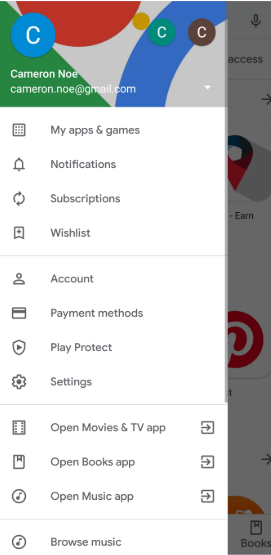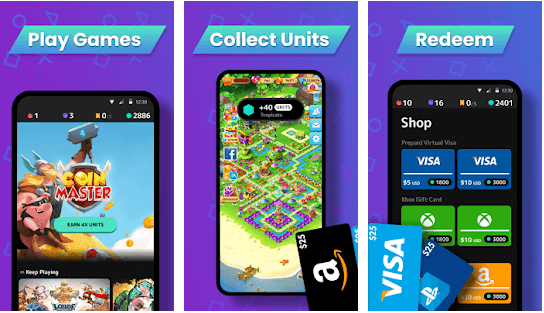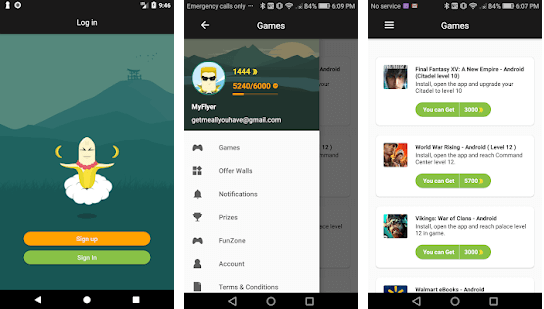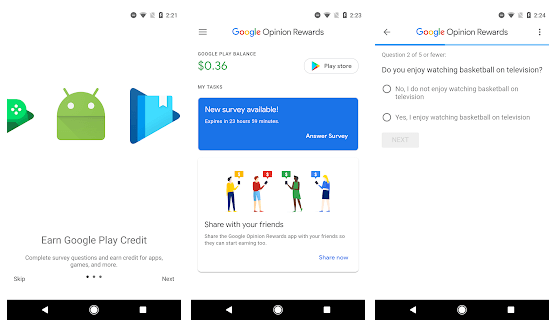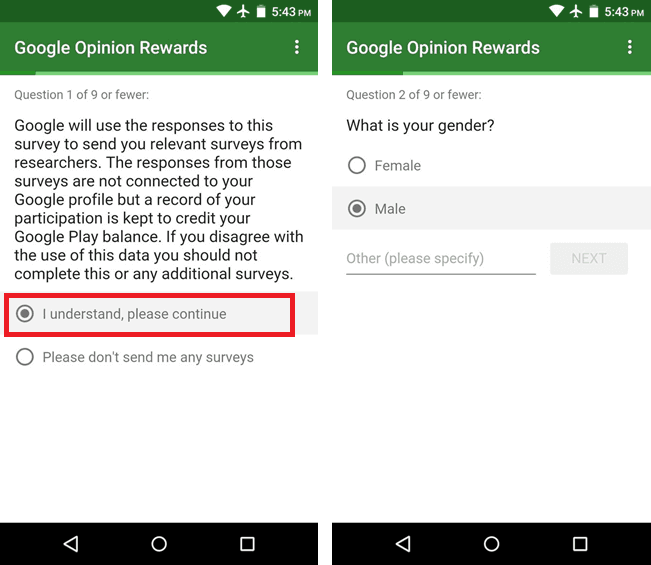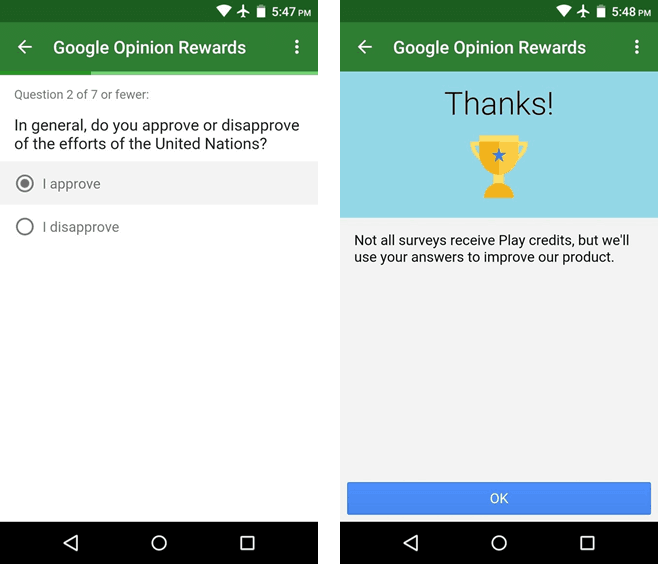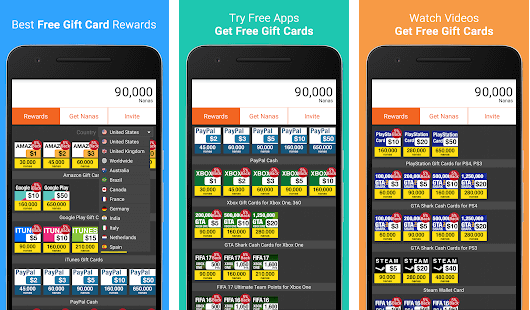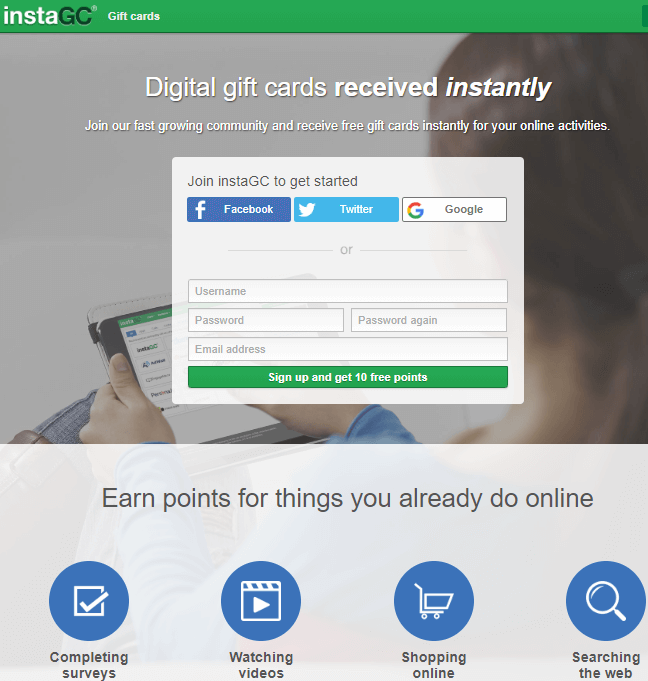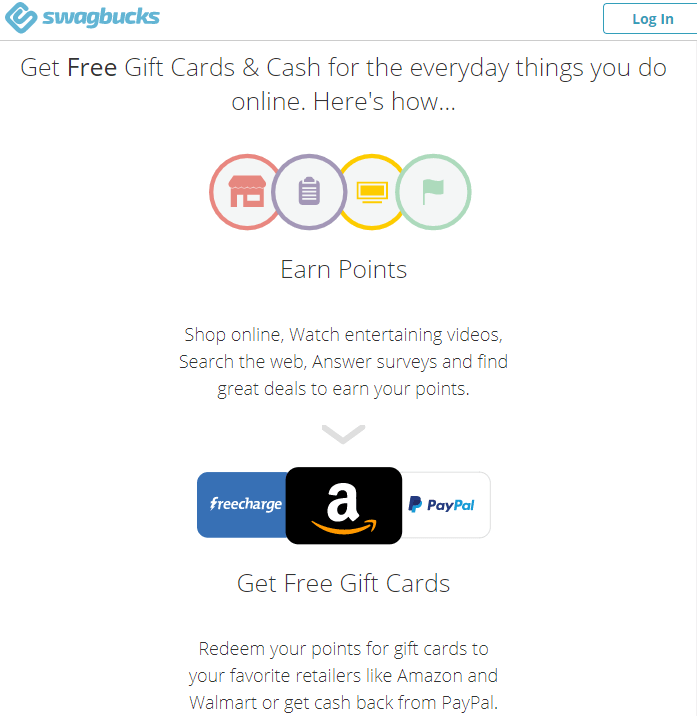So, if you wish to download free apps, then simply head to the Play Store and install the application on your Android device; if however, the application is a paid one then you would be in need of some Play Store credit to download them on your device powered by Android OS. You will be amazed to know that you can earn free credits by some simple methods that you can explore through this article.
What is Google Play Store Credit?
Before we look at the methods, we will first inform you about Google Play credits in detail. It comprises of the money that can either be added from a credit/debit card to your Play Store account or obtained by redeeming gift cards. The Play Store credit never expires and you can retrieve it from the Play Store account either on the website or the Android application. If you have a gift card and then you can use the gift code to install your desired apps and games.
How does it function?
You can always check your balance by clicking on the My Account section icon located at the top left corner of the Play Store application (indicated by the three horizontal dashes). As the left side pane expands, you will be able to locate it under the ‘Payment methods.’ You can add credits and use them as per the below-described steps.
# Add Credits
You can add credits by following the steps below:
Go to My Account section of the Play Store.Then, either choose between ‘Add credit/debit card’ or ‘Redeem’ option.If you have chosen the former option of using your card, then enter your card details. Otherwise, enter the gift code or promo code.When you are buying an app, just use the payment option or utilize the redeemed amount.
Read Also:- CamScanner Removed from Play Store for Hosting Malware
Best Methods to Earn Free Google Play Credits
Below described are the easiest ways in which you can gain free credits that would eliminate the need to pay from your pocket for your needed apps and games.
1. Play games to earn points
Do you love playing games? If so, then utilize the opportunity to earn while having fun. Below mentioned are a few games that pay you in points.
Bananatic – This app lets you gain free credit for Google Play Store on a variety of online activities like online shopping, watching sponsor ads, testing mobile apps, playing games, writing articles or recording videos and even for social media shares. The primary importance is, however, given to online game apps download. You can redeem your reward points in the form of gift cards or video game rewards.
2. Google Opinion Rewards
Google Consumer Surveys developed an official app called Google Opinion Rewards which offers an excellent alternative opportunity to earn credits by participating in free surveys conducted by this application. The app is free to download and shows compatibility to all Android devices. You will be sent free surveys once a week that can help you earn up to $1.00 in the form of credit. Once you have finished a survey, the credit amount will be transferred to your Play Store account.
- How to use Google Opinion Rewards: Below given are elaborative steps on how this app works: #App Installation – Install the app from Play Store first. #Profile Creation – Launch the app and create your profile.
- Fill up some basic information about yourself. This information is mainly collected to get an idea about your demographics information.
- Also, accept the question of participating in occasional surveys. 3. Further, head to the dashboard which displays your Google Play credit and rewards history. You will also be able to see the surveys pushed for your account on the panel.
Taking a Survey – Once you are notified about a paid survey, you can answer the questions as much relevantly as possible and then the Play Store rewards earned will be credited to your account.
3. Download New Apps
Surprisingly, some websites offer a few free apps that can be downloaded for a trial period and in return, they will reward you with points. Once a certain number of points have been collected, then they could be exchanged for free Google Play credit codes. The trial period only lasts for a few hours.
4. Shopping online & in-store
If you are a shopaholic, then don’t miss this chance to gain free Google Play gift codes. What could be more fantastic than earning credits when you are shopping in the store or online.
InstaGC – This website lets you earn points for shopping online which can be later redeemed. Additionally, this site also enables you to take up surveys, watch videos and browse the web to gain points.
5. Participation in surveys
If you like to answer queries for people, then you can take up some quick surveys conducted by specific sites which will help you acquire reward points that you can later redeem in the form of Google Play Store gift cards. However, the limitation of this method is that it is currently available only to the United States citizens.
Final Thoughts
The suggested methods in this post are a legitimate way to acquire Google Play Store credits; however, ensure that you are not stepping into scam sites. You can recognize if you are on a scam site if they ask for personal information, credit card details, etc. Thus, having free credits can not only save you from meeting unexpected and unnecessary expenditures but also make the entire process of purchasing paid apps a lot faster due to the ready availability of credits in the Play Store account. You can now gain more from your shopping habits or even by doing other simple tasks like playing games, taking online surveys, watching videos or just by downloading some free apps for a short span.